EN
React - use Google Ads / GPT
6
points
In this short article, we would like to show how to use Google Ads / GPT in React.
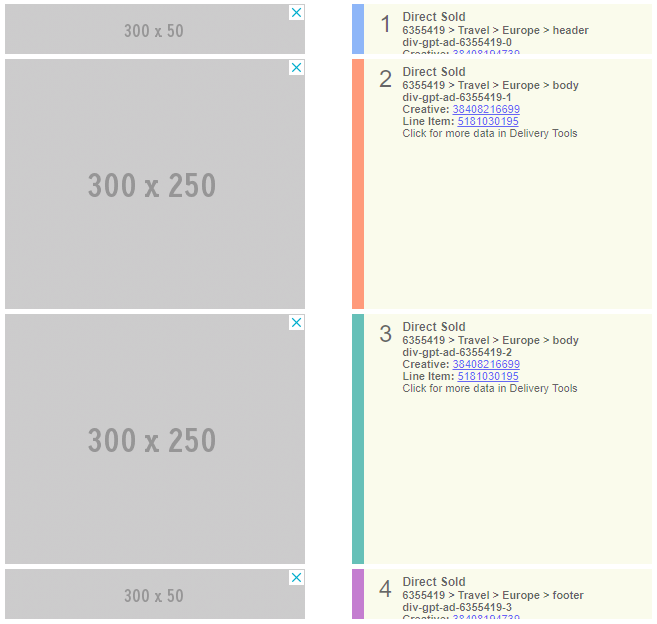
Note: read official documentation to know more about GPT.
Hints:
Practical example:
// ONLINE-RUNNER:browser;
<!doctype html>
<html>
<head>
<style>
div {
margin: 5px;
}
</style>
<!-- Required only to run React code in this example -->
<script src="https://unpkg.com/react/umd/react.development.js"></script>
<script src="https://unpkg.com/react-dom/umd/react-dom.development.js"></script>
<script src="https://unpkg.com/@babel/standalone/babel.min.js"></script>
<!-- Google Ads / GPT import - attach it to yours project -->
<script src="https://www.googletagservices.com/tag/js/gpt.js"></script>
</head>
<body>
<div id="root"></div>
<!-- copy below script body to React project -->
<script type="text/babel">
//Note: Uncomment import lines during working with JSX Compiler.
// import React from 'react';
// import ReactDOM from 'react-dom';
const googletag = window.googletag || (window.googletag = { cmd: [] });
const createScope = (action) => action && action();
const GPTAdsManager = createScope(() => {
let initialized = false;
const initializeAds = (initialLoading = false, singleRequest = true) => {
if (initialized) {
return;
}
initialized = true;
googletag.cmd.push(() => {
const pubads = googletag.pubads();
if (!initialLoading) {
pubads.disableInitialLoad();
}
if (singleRequest) {
pubads.enableSingleRequest();
}
googletag.enableServices();
});
};
const createSlot = (adPath, adWidth, adHeight, elementId) => {
initializeAds(); // only if not initialized yet
let slot = null;
googletag.cmd.push(() => {
const size = adWidth & adHeight ? [adWidth, adHeight] : ['fluid'];
const tmp = googletag.defineSlot(adPath, size, elementId);
if (tmp) {
slot = tmp;
tmp.addService(googletag.pubads());
}
});
const display = () => {
if (slot) {
googletag.cmd.push(() => {
const pubads = googletag.pubads();
pubads.refresh([slot]);
});
}
};
const refresh = () => {
if (slot) {
googletag.cmd.push(() => {
const pubads = googletag.pubads();
pubads.refresh([slot]);
});
}
};
const destroy = () => {
if (slot) {
const tmp = slot;
googletag.cmd.push(() => {
const pubads = googletag.pubads();
googletag.destroySlots([tmp]);
});
slot = null;
}
};
return { display, refresh, destroy };
}
return { initializeAds, createSlot };
});
let adCounter = 0;
const Ad = ({ path, width, height }) => {
const id = React.useMemo(() => `div-gpt-ad-${++adCounter}`, []);
React.useEffect(() => {
const slot = GPTAdsManager.createSlot(path, width, height, id);
slot.display();
// slot.refresh(); // forces Ad reloading
return () => {
slot.destroy();
};
}, [path, width, height]);
return (
<div id={id} />
);
};
// Usage example:
// somewhere in the code...
GPTAdsManager.initializeAds(false, true);
// uncomment below 3 lines to open GPT Ads console
// window.googletag.cmd.push(() => {
// window.googletag.openConsole();
// });
const App = () => (
<div className="App">
<Ad path="/6355419/Travel/Europe/header" width={300} height={50} />
<Ad path="/6355419/Travel/Europe/body" width={300} height={250} />
<Ad path="/6355419/Travel/Europe/body" width={300} height={250} />
<Ad path="/6355419/Travel/Europe/footer" width={300} height={50} />
</div>
);
const root = document.querySelector('#root');
ReactDOM.render(<App />, root );
</script>
</body>
</html>
Note: be sure that Ad size has always the same size to prevent unnecessary Ad recreation - or change it consciously according to new slot configurations.