EN
React - detect click outside component
0
points
In this article, we would like to show you how to detect a click outside component in React.
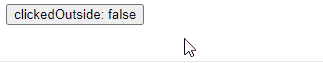
Below are three sample codes, ready to run.
Example 1
// ONLINE-RUNNER:browser;
// Note: Uncomment import lines during working with JSX Compiler.
// import React from 'react';
// import ReactDOM from 'react-dom';
const App = () => {
const [clickedOutside, setClickedOutside] = React.useState(false);
const ref = React.useRef(null);
React.useEffect(() => {
const handleOutsideClick = e => {
setClickedOutside(ref.current !== e.target);
};
window.addEventListener('click', handleOutsideClick);
return () => window.removeEventListener('click', handleOutsideClick);
}, []);
return (
<div >
<button ref={ref}>
{`clickedOutside: ${clickedOutside}`}
</button>
</div>
);
};
const root = document.querySelector('#root');
ReactDOM.render(<App />, root);
Example 2
// ONLINE-RUNNER:browser;
// Note: Uncomment import lines during working with JSX Compiler.
// import React from "react";
// import ReactDOM from "react-dom";
const Component = ({ name, checked, onChange }) => {
const ref = React.useRef();
React.useEffect(() => {
let clicked = false;
const handleOutsideClick = () => {
if (clicked) {
clicked = false;
return;
}
console.log('Outside click...');
};
const handleInsideClick = () => {
clicked = true;
console.log('Inside click...');
};
const component = ref.current;
window.addEventListener('click', handleOutsideClick)
if (component) {
component.addEventListener('click', handleInsideClick);
}
return () => {
window.addEventListener('click', handleOutsideClick);
if (component) {
component.addEventListener('click', handleInsideClick);
}
};
}, []);
return (
<div ref={ref} style={{ background: 'orange' }}>
Component body...
</div>
);
};
const App = () => {
return (
<Component />
);
};
const root = document.querySelector('#root');
ReactDOM.render(<App />, root);
Example 3
// ONLINE-RUNNER:browser;
// Note: Uncomment import lines during working with JSX Compiler.
// import React from 'react';
// import ReactDOM from 'react-dom';
const useHandleOutsideClick = (onOutsideClick, onInsideClick) => {
const ref = React.useRef();
React.useEffect(() => {
let clicked = false;
const handleOutsideClick = (e) => {
if (clicked) {
clicked = false;
return;
}
if (onOutsideClick) {
onOutsideClick(e);
}
};
const handleInsideClick = (e) => {
clicked = true;
if (onInsideClick) {
onInsideClick(e);
}
};
const component = ref.current;
window.addEventListener('click', handleOutsideClick)
if (component) {
component.addEventListener('click', handleInsideClick);
}
return () => {
window.addEventListener('click', handleOutsideClick);
if (component) {
component.addEventListener('click', handleInsideClick);
}
};
}, []);
return ref;
};
// Usage example:
const Component = ({ name, checked, onChange }) => {
const handleOutsideClick = () => {
console.log('Outside click...');
};
const handleInsideClick = () => {
console.log('Inside click...');
};
const ref = useHandleOutsideClick(handleOutsideClick, handleInsideClick);
return (
<div ref={ref} style={{ background: 'orange' }}>
Component body...
</div>
);
};
const App = () => {
return (
<Component />
);
};
const root = document.querySelector('#root');
ReactDOM.render(<App />, root);