EN
React - multiple files input
3
points
In this article, we would like to show you how to upload multiple files in React.
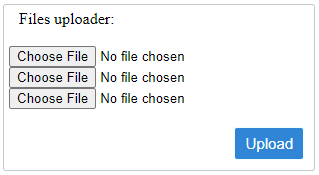
There are two main approaches how to let users to select multiple files:
- using
multipleproperty withinputelement that allows to select in many files per oneinput, - using multiple
inputelements that each oneinputlet's user to select only one file.
In this article, we want to show how to use the second option.
The below example uses multiple <input type="file" /> elements that help us to select files from a computer and upload them with fetch() method that uses FormData class object to wrap files like classic form element submit action does, but here we send it via AJAX / XHR request. It is very important to give for each input element proper name to be able to distinct it on the server - the below example uses file1, file2 and file3.
Runnable example:
// ONLINE-RUNNER:browser;
// Note: Uncomment import lines during working with JSX Compiler.
// import React from 'react';
// import ReactDOM from 'react-dom';
const formStyle = {
margin: 10,
padding: 5,
border: '1px solid #c7c7c7',
borderRadius: 3,
width: 300
}
const submitStyle = {
margin: '0 5px 5px auto',
padding: '7px 10px',
border: '1px solid #efffff',
borderRadius: 3,
background: '#3085d6',
fontSize: 15,
color: 'white',
display: 'flex',
cursor: 'pointer'
}
const labelStyle = {
padding: 10,
border: 10
}
const Form = () => {
const handleSubmit = (e) => {
e.preventDefault();
const formData = new FormData(e.target);
fetch('/example/upload', { method: 'POST', body: formData })
.then(response => response.text()) // or response.json()
.then(responseText => {
console.log(responseText);
})
.catch(error => {
console.error('File upload error!');
});
};
return (
<form onSubmit={handleSubmit} style={formStyle}>
<label htmlFor="userfile" style={labelStyle}>Files uploader:</label>
<br />
<br />
<input type="file" name="file1" /><br />
<input type="file" name="file2" /><br />
<input type="file" name="file3" /><br />
<br />
<input style={submitStyle} type="submit" value="Upload" />
</form>
);
};
const root = document.querySelector('#root');
ReactDOM.render(<Form />, root);
Important:
- each file must be given a name,
- the number of occurrences of the
<input type = "file" />element indicates the number of files that we send to send to the server.