React - reset password form
In this article, we would like to show you how to create a nicely styled simple reset password form in React.
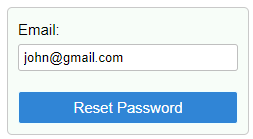
The whole structure of the example consists of the Field component, which we can use if we would like to add more inputs, and the Form, which puts it all together.
In our case, the style property was used for styling.
To get the values entered by the user in the inputs, we used the useRef hook, with which we can easily obtain a handle to a DOM element and retrieve the current value.
Using these values, we build an object that we can then send to the server after handling onSubmit.
To prevent the page reloading when onSubmit event occurs, we explicitly called preventDefault() method.
By default
refproperty is reserved by React, so we should use theforwardReffunction.
Runnable example:
// ONLINE-RUNNER:browser;
// Note: Uncomment import lines during working with JSX Compiler.
// import React from 'react';
// import ReactDOM from 'react-dom';
const appStyle = {
height: '350px',
display: 'flex'
};
const formStyle = {
margin: 'auto',
padding: '10px',
border: '1px solid #c9c9c9',
borderRadius: '5px',
background: '#f7fdf8',
width: '220px',
};
const labelStyle = {
margin: '10px 0 5px 0',
fontFamily: 'Arial, Helvetica, sans-serif',
fontSize: '15px',
};
const inputStyle = {
margin: '5px 0 10px 0',
padding: '5px',
border: '1px solid #bfbfbf',
borderRadius: '3px',
boxSizing: 'border-box',
width: '100%'
};
const submitStyle = {
margin: '10px 0 0 0',
padding: '7px 10px',
border: '1px solid #efffff',
borderRadius: '3px',
background: '#3085d6',
width: '100%',
fontSize: '15px',
color: 'white',
display: 'block'
};
const Field = React.forwardRef(({label, type}, ref) => {
return (
<div>
<label style={labelStyle} >{label}</label>
<input ref={ref} type={type} style={inputStyle} />
</div>
);
});
const Form = ({onSubmit}) => {
const emailRef = React.useRef();
const handleSubmit = e => {
e.preventDefault();
const data = {
email: emailRef.current.value,
};
onSubmit(data);
};
return (
<form style={formStyle} onSubmit={handleSubmit} >
<Field ref={emailRef} label="Email:" type="text" />
<div>
<button style={submitStyle} type="submit">Reset Password</button>
</div>
</form>
);
};
// Usage example:
const App = () => {
const handleSubmit = data => {
const json = JSON.stringify(data, null, 4);
console.clear();
console.log(json);
};
return (
<div style={appStyle}>
<Form onSubmit={handleSubmit} />
</div>
);
};
const root = document.querySelector('#root');
ReactDOM.render(<App />, root );