EN
React - check version from command line
4
points
In this short article we would like to show how to check used React version using command line.
Quick solution (type in terminal following command):
npm v react
Note: first line of the output indicates react version, so in our case it is
17.0.1- check below output.
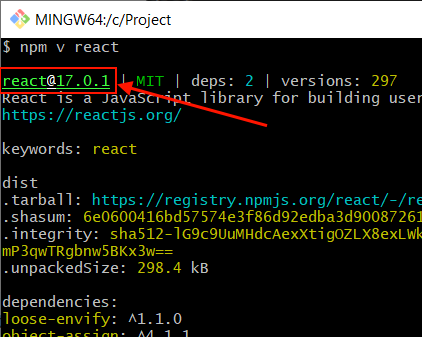
Hint: go to react project before
npm v reactcommand usage - we want to see locally used version.
Command output:
react@17.0.1 | MIT | deps: 2 | versions: 297
React is a JavaScript library for building user interfaces.
https://reactjs.org/
keywords: react
dist
.tarball: https://registry.npmjs.org/react/-/react-17.0.1.tgz
.shasum: 6e0600416bd57574e3f86d92edba3d9008726127
.integrity: sha512-lG9c9UuMHdcAexXtigOZLX8exLWkW0Ku29qPRU8uhF2R9BN96dLCt0psvzPLlHc5OWkgymP3qwTRgbnw5BKx3w==
.unpackedSize: 298.4 kB
dependencies:
loose-envify: ^1.1.0
object-assign: ^4.1.1
maintainers:
- sebmarkbage <sebastian@calyptus.eu>
- gaearon <dan.abramov@gmail.com>
- acdlite <npm@andrewclark.io>
- brianvaughn <briandavidvaughn@gmail.com>
- fb <opensource+npm@fb.com>
- trueadm <dg@domgan.com>
- sophiebits <npm@sophiebits.com>
- lunaruan <lunaris.ruan@gmail.com>
dist-tags:
experimental: 0.0.0-experimental-3310209d0
latest: 17.0.1
next: 0.0.0-8e5adfbd7
untagged: 16.14.0
published 2 months ago by gaearon <dan.abramov@gmail.com>