EN
Google Sheets - create new sheet by URL
0
points
In this article, we would like to show you how to create a new Google sheet by URL.
1. Enter sheets.new in the URL field.
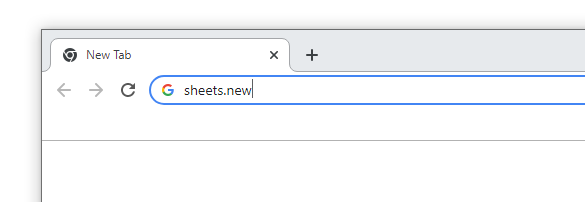
Note:
For the above command to work, you must be logged in to your google account - otherwise, you will be redirected to the login page.
2. You will be redirected to a new Google sheet.
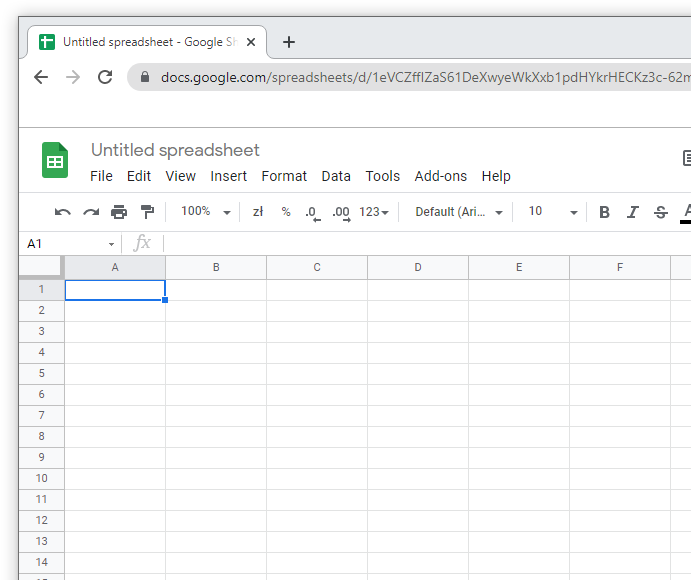
Note:
The principle of operation is the same in other google apps, for example:
docs.new,slides.newetc.