EN
Google Sheets - how to create a drop-down list
0
points
In this article, we would like to show you how to create a drop-down list in Google Sheets.
1. Create a drop-down from a range
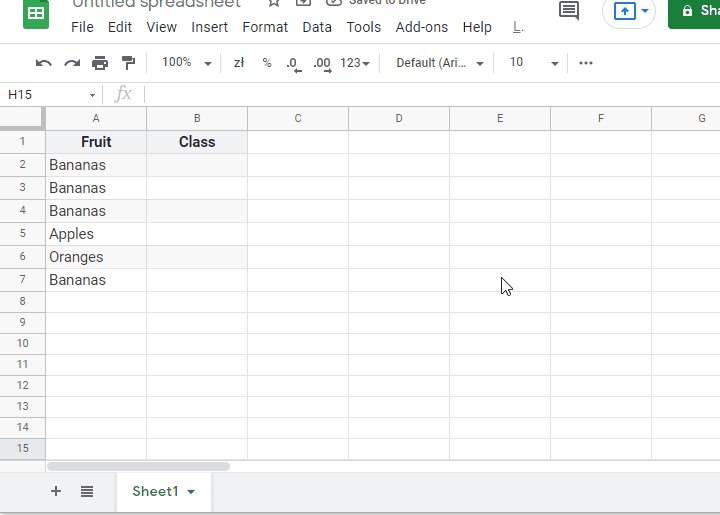
Note:
If you enter data other than from the list, you can set Show warning or a Reject input option.
2. Create a drop-down from the list of items
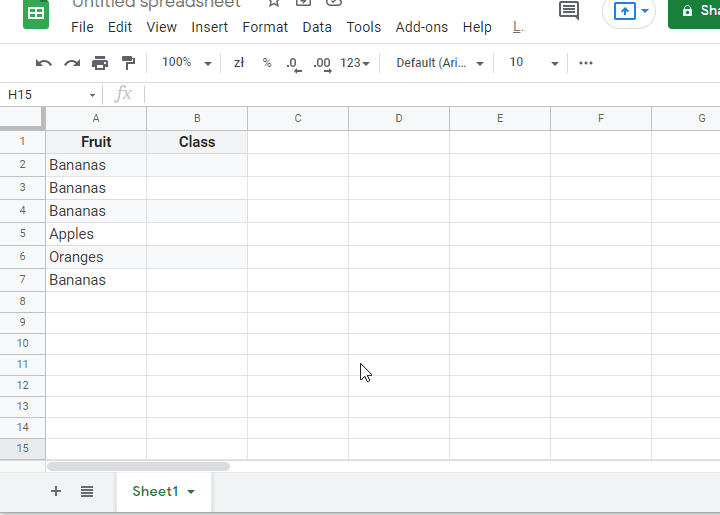
Note:
Items in the list are comma-separated.