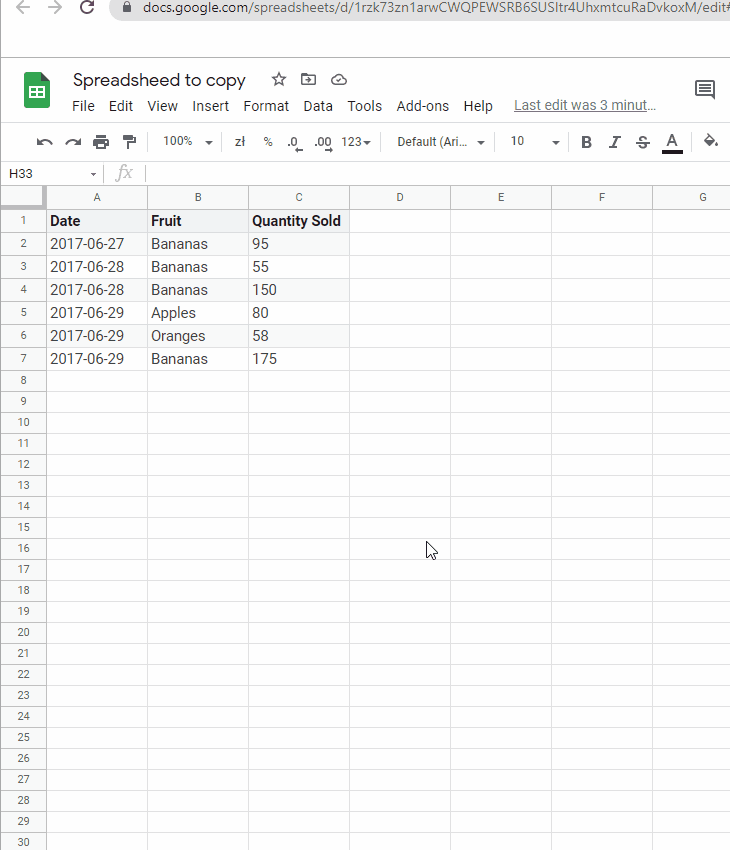EN
Google Sheets - how to copy a spreadsheet
0
points
In this article, we would like to show you how to copy a spreadsheet in Google Sheets.
Quick solution:
- Go to File -> Make a copy.
- Select the destination and click OK.
Practical example
If you want to copy a spreadsheet that is on someone else's disk, you can do it as follows: