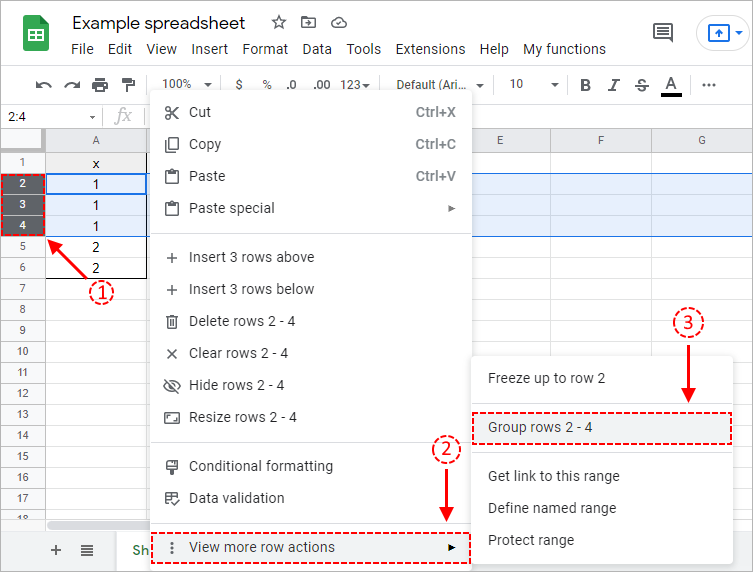EN
Google Sheets - group rows
3
points
In this article, we would like to show you how to group rows in Google Sheets.
Practical example
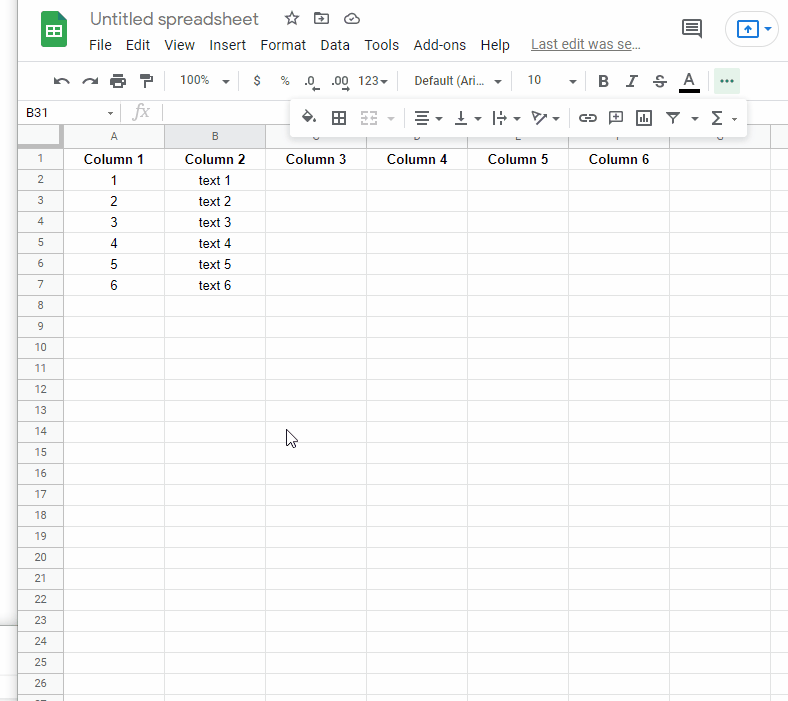
Steps
1. Select the rows you want to group.
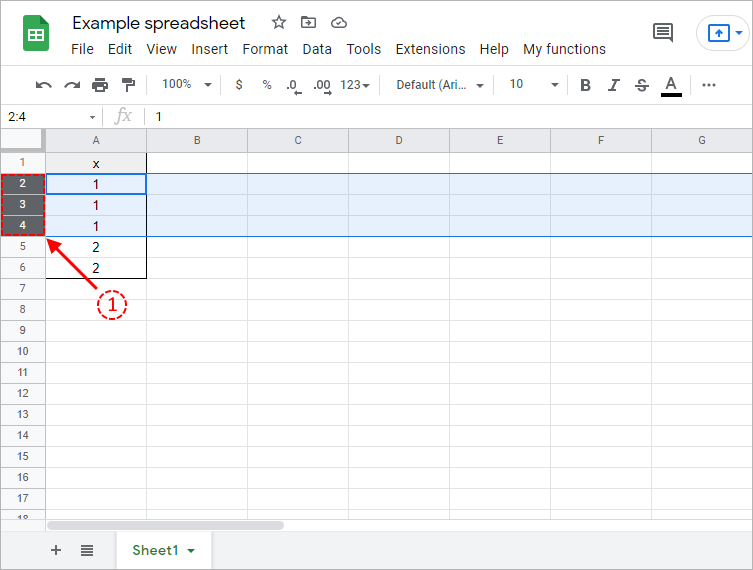
2. Right-click on the grouped rows and choose View more row actions, then Group rows.