EN
Google Sheets - group columns
0
points
In this article, we would like to show you how to group columns in Google Sheets.
Practical example
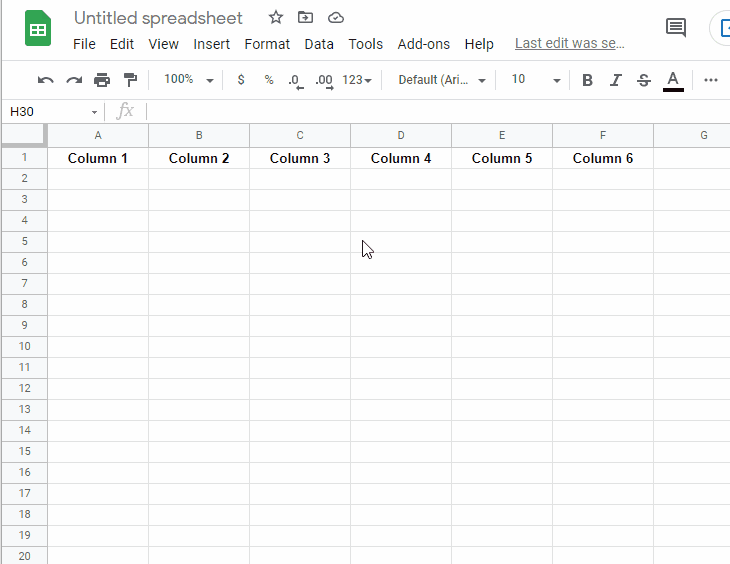
Steps
- Select the columns you want to group.
- Select the
Group columns ...option from the context menu. - Clicking plus and minus to expand and collapse grouped columns.