EN
CSS - text-overflow: ellipsis with nested display: flex elements
6
points
In this article, we're going to have a look at how to in a simple way in pure CSS cut overflowing text for multiple nested elements with flex-box.
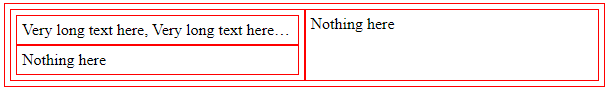
Quick solution:
// ONLINE-RUNNER:browser;
<style>
.parent-fix { /* with display: flex; styled element */
min-width: 0;
}
.text-shortcut { /* with display: block; styled element */
text-overflow: ellipsis;
white-space: nowrap;
overflow: hidden;
}
</style>
<div style="width: 100px; display: flex">
<div class="parent-fix" style="display: flex">
<div class="text-shortcut">
Very long text here, Very long text here, Very long text here
</div>
</div>
</div>
A more complicated practical example
A verry common problem when we try to make CSS shortcut for text is: when we try to combine flex-box layout (display: flex;) with text-overflow: ellipsis.
The solution for this problem is to use min-width: 0 for parent element that we want to shortcut text.
Note: when
div.shortcutelement will be in flex-box mode (display: flex),text-overflow: ellipsiswill be not working.Conclusion: use
ellipsisalways with block element, wrapping text with aditional element when it is necessary.
// ONLINE-RUNNER:browser;
<!doctype html>
<html>
<head>
<style>
div { padding: 5px; border: 1px solid red; }
div.h-container { display: flex; }
div.v-container { display: flex; flex-direction: column; }
div.item { flex: 1; }
div.fix {
min-width: 0; /* <--------------- required */
}
div.shortcut {
text-overflow: ellipsis; /* <---- required */
white-space: nowrap; /* <-------- required */
overflow: hidden; /* <----------- required */
}
</style>
</head>
<body>
<div class="h-container">
<!- |fix here (for flex element) ->
<!- v ->
<div class="item v-container fix">
<div class="item shortcut"> <!- ---------- shortcut here (block element) ->
Very long text here, Very long text here,
Very long text here, Very long text here
</div>
<div class="item">
Nothing here
</div>
</div>
<div class="item">
Nothing here
</div>
</div>
</body>
</html>