Dirask - automatic content translation
In this short article i would like to show how to use built-in Google Chrome Browser translation feature to make first fast machine translation of post for future corrections.
The article has 3 sections:
- Simple steps,
- Translation advices,
- Possible mistakes.
Read each one to know better how to do translation easier and correct.
Simple steps
1. open a post that you want to make translation,
2. click on the left menu on language for waht you want to make translation (you will see (Translate) label on right side of language name),
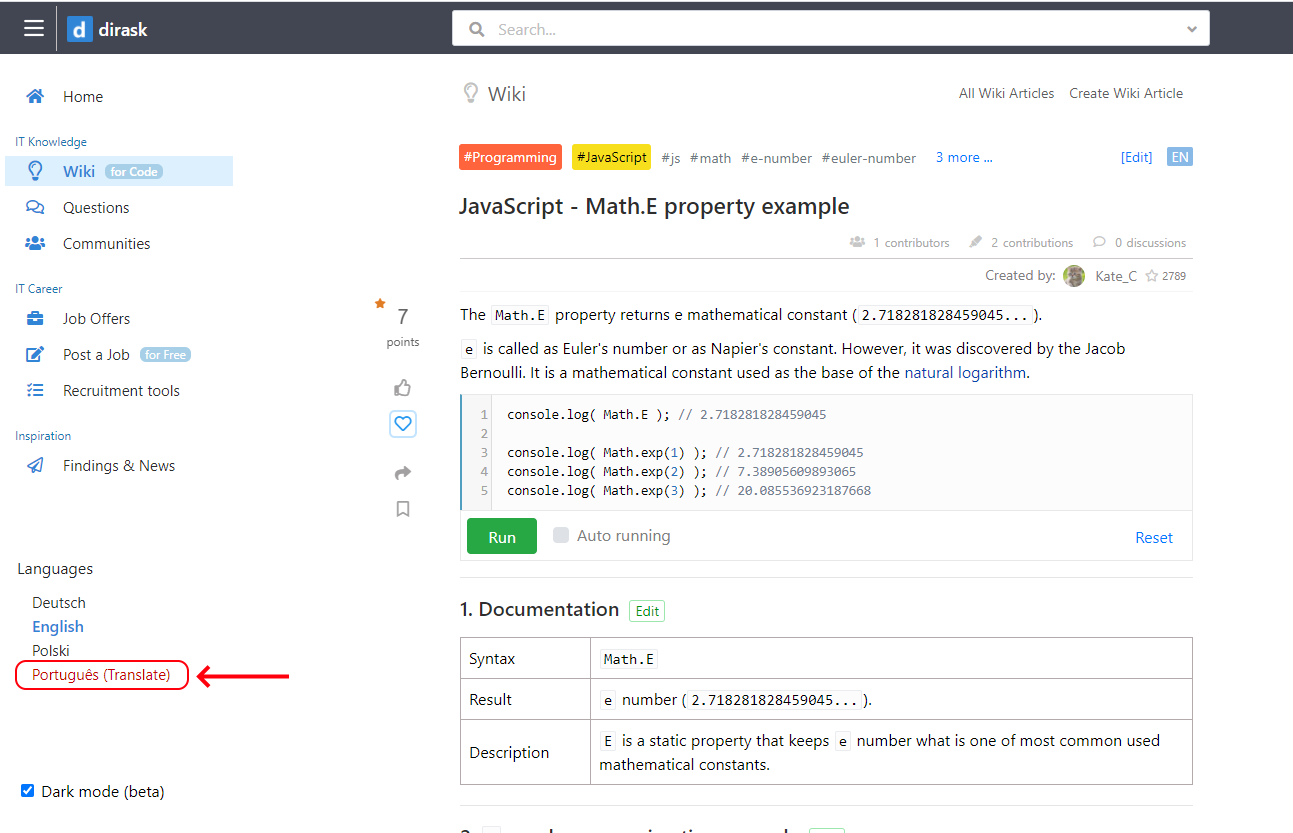
3. click right mouse button somewhere on the page to open context menu,
4. select Translate to portugues item (select desired language),
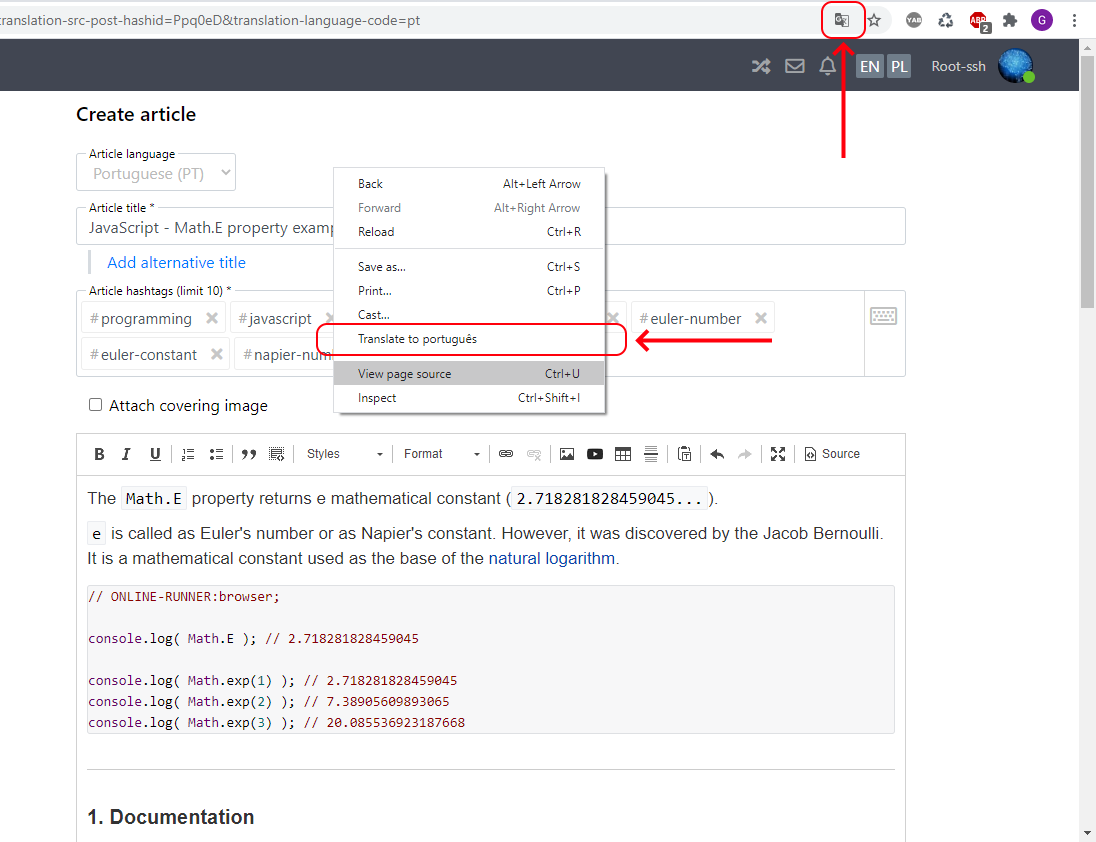
5. you can chenge traslation language with top right burron marked on previous screenshot,
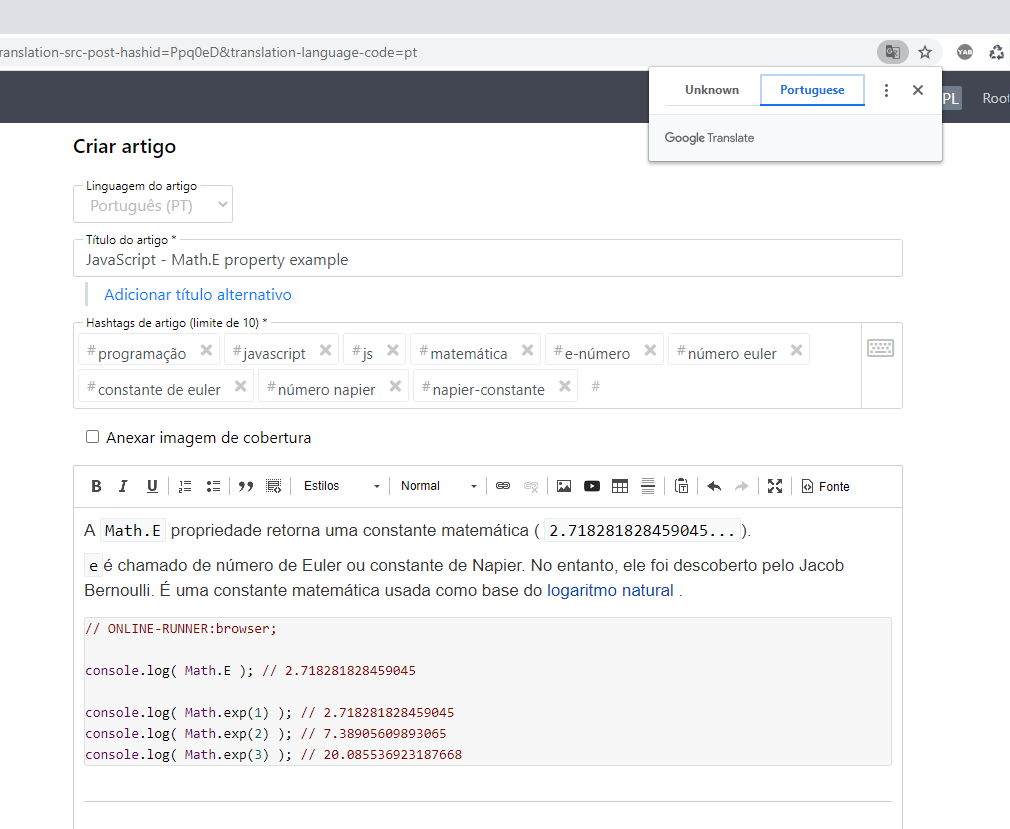
6. correct content if there are some mistakes and save changes.
Translation advices
When you have big screen (e.g. Full HD) you can put english (source) and portuguese (desired) versions on the sides to check corectness of translation.
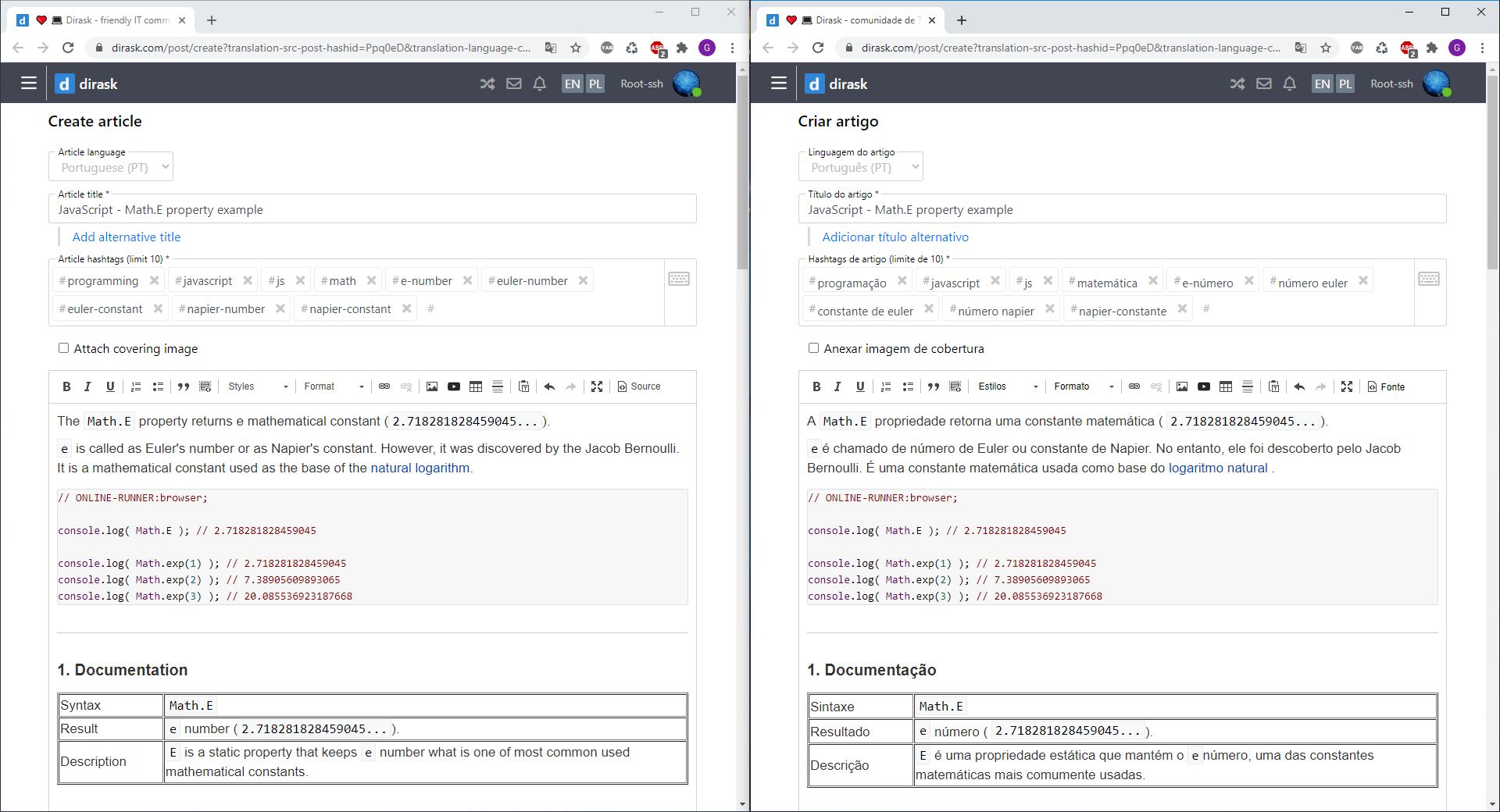
Possible mistakes
Machine translation is not perfect, so it is necessery to:
- check if some sentences still have sense,
- do some small translations by self.
Focus attention on:
- corectness of sentences - some words shouldnt be translated, e.g.
tbodytag name, - translator does not translate title, hastags and comments in code so it is necessary to translate some of them by self,
- translator sometimes adds duplicated spaces or remove them between words so it is necessary to do correction manualy - expecially near
inline codes, - links in article should be upgraded to proper language version (text + reference) - in wikipedia case there are related multi-language versions of articles so it is easy to make just title copy with proper link,
- when posts are assigned to some list it is good to assign proper version of list for translated post too.