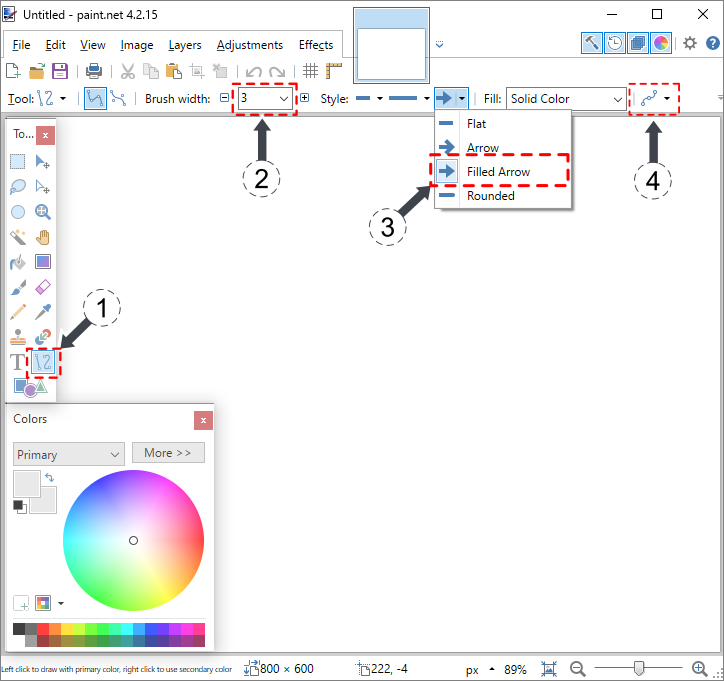EN
Paint.NET - most useful operations
2
points
This article was created to list the most useful Paint.NET operations.
Crop to the selection
- ctrl + shift + x
Deselect
- ESC,
- ctrl + d.
Antialiasing
- Enabled - for the text and arrows,
- Disabled - for border
Note:
Borders
- pick rectangle,
- pick color,
- antialiasing disabled,
- 1px,
- ctrl + mouse scroll - top-left corner first,
- ctrl + mouse scroll - bottom-right corner second.
Arrows
- brush width: 3,
- style: filled arrow.
- antialiasing enabled.