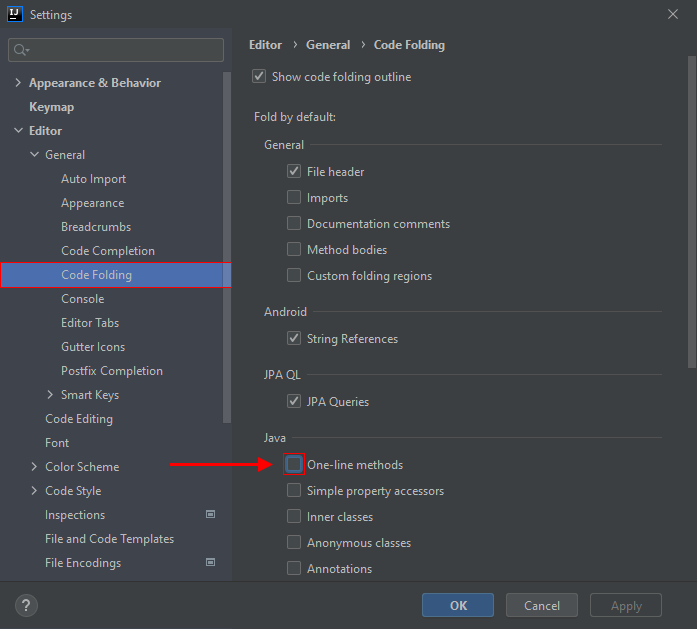EN
IntelliJ IDEA - disable one-line methods (method code folding, collapsing)
0
points
In this article, we would like to show you how to disable one-line methods in IntelliJ IDEA.
1. Open Settings (Ctrl+Alt+S or File -> Settings... ),
2. Go to the Editor -> General -> Code Folding,
3. Uncheck "One-line methods".