EN
IntelliJ IDEA Services - start docker image from IntelliJ level
1
points
Services tool window:
- View
- Tool Windows
- Services (Alt+8 shortcut)
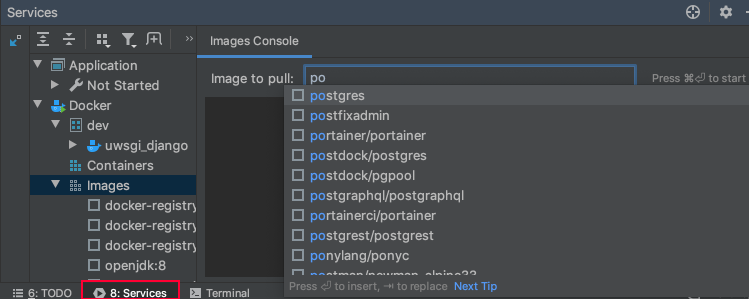
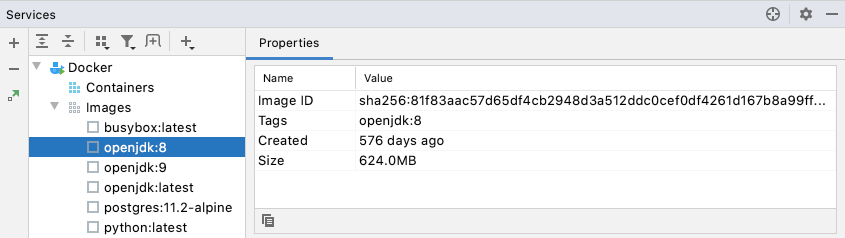
Note - new java images.
If we build our java app with maven install (maven has docker plugin), the new image will show right away in the IntelliJ Services window.
We can start docker image from IntelliJ Services window.
The docker image will show up in docker desktop.
See also: