EN
IntelliJ IDEA - java 8 error FIX - Usage of API documented as @since 1.7+ less... (Ctrl+F1)
6
points
1. IntelliJ IDEA - Error message:
Usage of API documented as @since 1.7+ less... (Ctrl+F1)
Inspection info: This inspection finds all usages of methods that have
@since tag in their documentation.
This may be useful when development is performed under newer SDK version
as the target platform for production.2. FIX:
FIX in 4 steps:
1. Open Project Structure -> Project
-> Project SDK -> change to java / jdk 8
2. Open Project Structure -> Project
-> Project language level -> change to: "8 - Lambdas, type annotations etc."
3. Open Project Structure -> Modules
-> Language level - change to: "Lambdas, type annotations etc."
4. Open Settings -> Build, Execution, Deployment -> Compiler
-> Java Compiler -> Target bytecode version -> change to: "8"For me it always solves the problem.
3. FIX with Screenshots
3.1. Screenshot - IntelliJ IDEA - Error message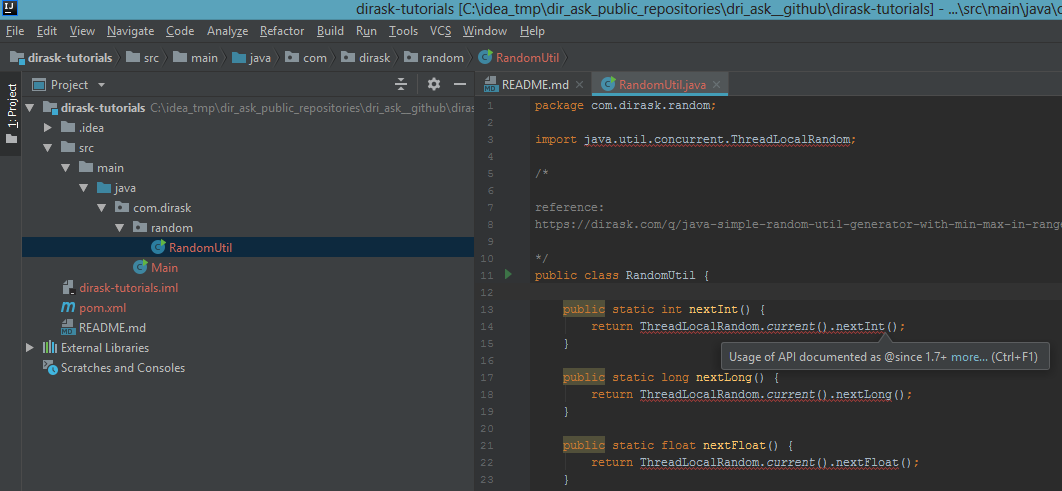
3.2 Screenshot - IntelliJ IDEA change:
- Project SDK
- Project language level 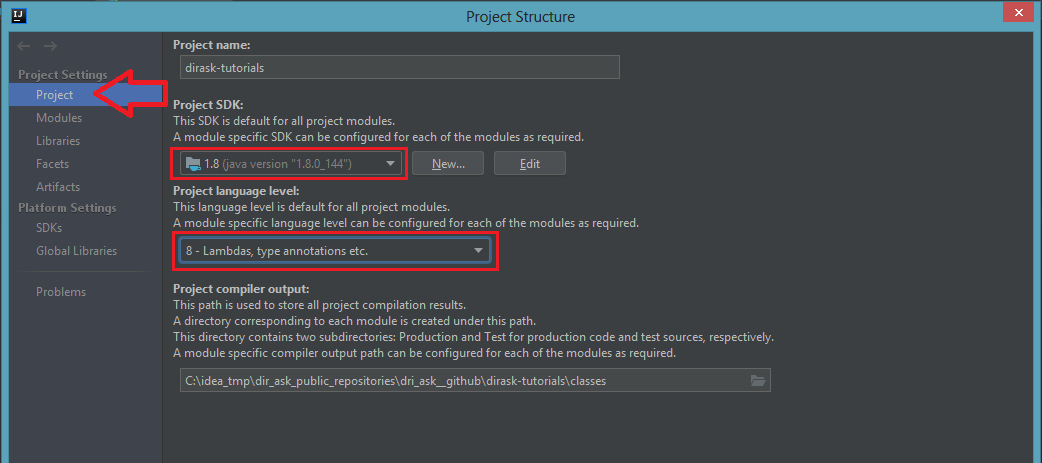
3.3 Screenshot - IntelliJ IDEA change:
- Modules - Language level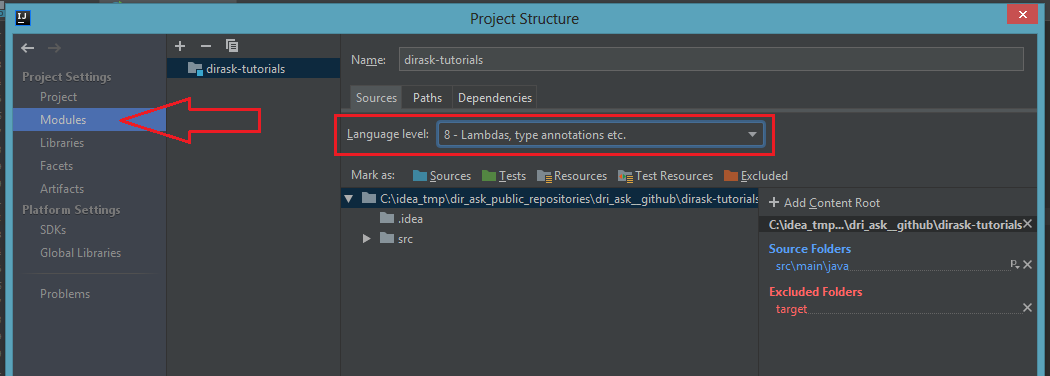
3.4 Screenshot - IntelliJ IDEA change:
- Settings -> Java Compiler -> Target bytecode version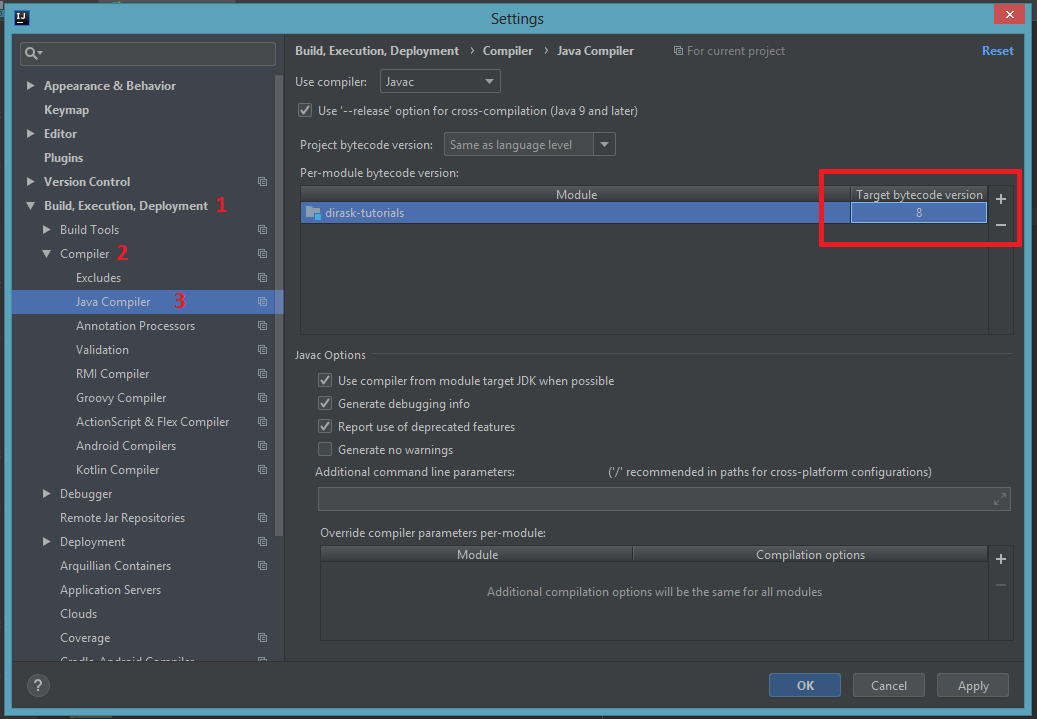
4. Partial fix with maven plugin
Add this plugin to pom.xml and refresh dependencies
<build>
<plugins>
<plugin>
<groupId>org.apache.maven.plugins</groupId>
<artifactId>maven-compiler-plugin</artifactId>
<version>3.8.0</version>
<configuration>
<source>1.8</source>
<target>1.8</target>
</configuration>
</plugin>
</plugins>
</build>5. This problem fix applies also to:
- Usage of API documented as @since 1.6+ idea
- Usage of API documented as @since 1.7+ idea
- Usage of API documented as @since 1.8+ idea
- Usage of API documented as @since 11+
6. This problem was seen in:
- IntelliJ IDEA 2015.0.6
- IntelliJ IDEA 2016.3
- IntelliJ IDEA 2017.3
- IntelliJ IDEA 2018.2
- IntelliJ IDEA 2019.1.1
- IntelliJ IDEA 2019.1.2
- IntelliJ IDEA 2019.1.3
- And probably others
Final thought - Java 1.8 should be configured as default.