EN
Paint.NET - blur an image
0
points
In this article, we would like to show you how to blur an image in Paint.NET.
Practical example
Follow the steps below to perform blur operation:
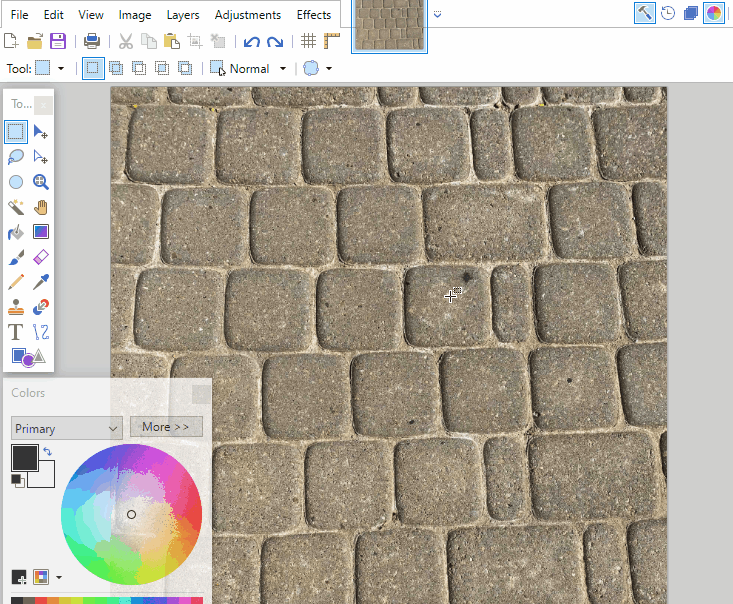
Steps
- Go to Effects > Blurs > Gaussian Blur....
- Use the slider to select the appropriate Radius and click OK.