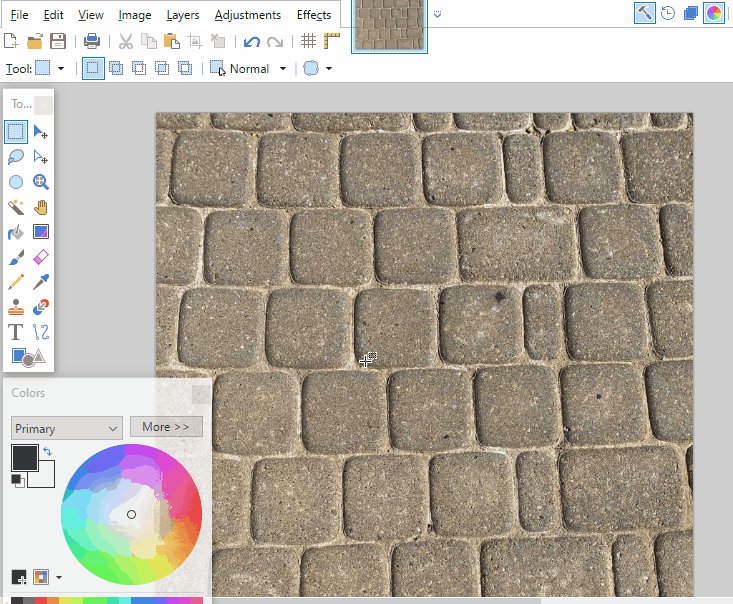EN
Paint.NET - crop a graphic to selection area
0
points
In this article, we would like to show you how to crop a graphic to the selection area in Paint.NET.
Steps
1. Select the graphic to the size you need.
2. Press Ctrl + Shift + x to crop to selection.
Practical example