EN
Microsoft Excel - split CSV data to columns
0
points
This article will show you how to split comma-separated values (CSV) data into columns in Microsoft Excel.
Practical example
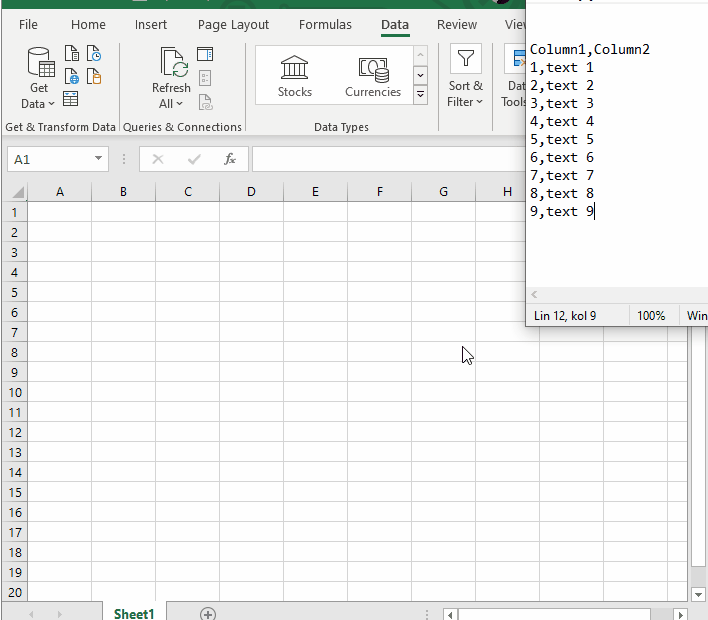
Steps
- Go to Data > Data Tools > Text to Columns.
- Check the Delimited option, click Next, and choose Comma as the delimiter.
- In the next step, you can choose column data format, after that click Finish.