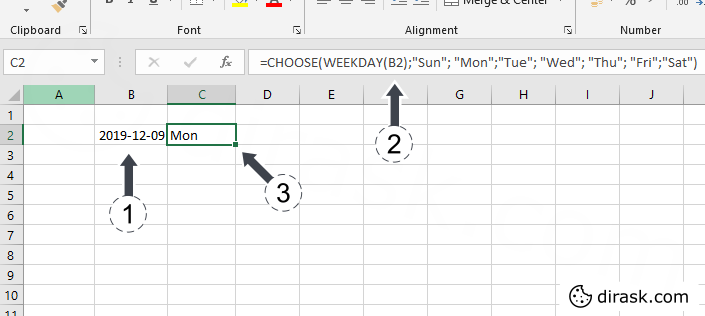EN
Microsoft Excel - how to get name of day for specific date?
5
points
To get name of day in Microsoft Excel following solution can be used.
1. Custom day names example
Use following formula in cell you want to keep day name:
=CHOOSE(WEEKDAY(B2);"Sun"; "Mon";"Tue"; "Wed"; "Thu"; "Fri";"Sat")
Where: B2 keeps the date you want to know day name.