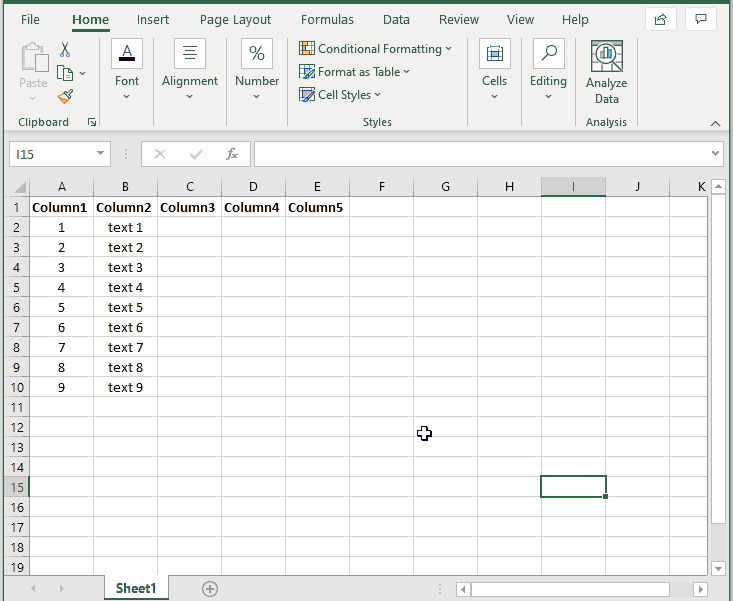EN
Microsoft Excel - insert rows
0
points
In this article, we would like to show you how to insert rows in Microsoft Excel
1. Insert one row
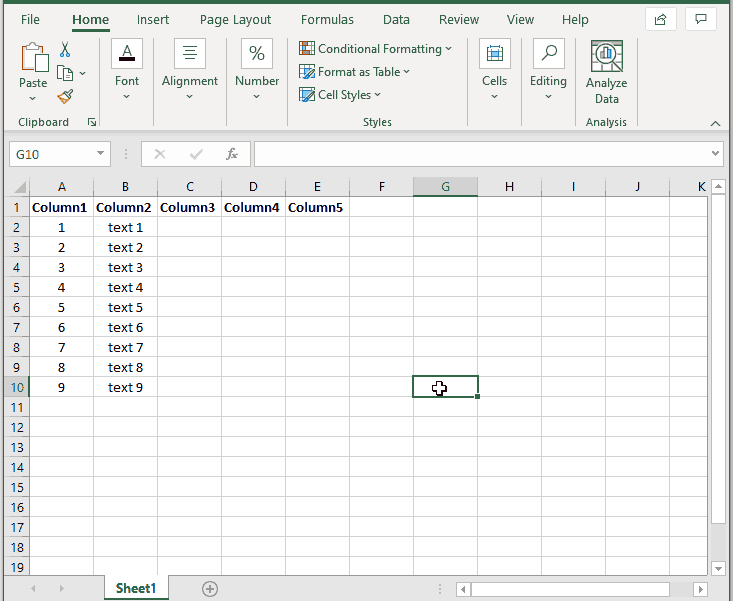
Steps
- Check the rows next to which you want to add new rows.
- In the context menu, choose Insert - the rows will be inserted above.
2. Insert many rows