EN
Paint.NET - how to rotate existing arrow?
2
points
In this article, we would like to show you how to rotate the existing arrow in Paint.NET.
- Draw an arrow,
- release the left mouse button,
- with the right mouse button grab the small square with four arrows next to the arrow and rotate.
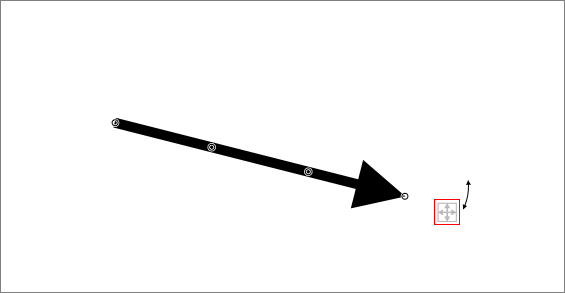
Note:
Shift + right mouse button - rotates the arrow by a certain angle.