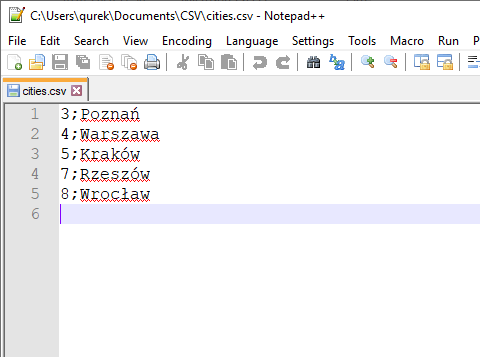EN
Microsoft Excel - export data to csv UTF-8 encoded file
2
points
In this short article we would like to show how to export Microsoft Excel data to CSV file encoded with UTF-8.
Note: following steps were tested in Microsoft Excel 2016.
Do followin steps:
- go to: File -> Export -> Change File Type -> Save as Another File Type -> Save As,
- set Save as type to
CSV UTF-8 (Comma dellimited) (*.csv)
Export -> Save As option screenshot:
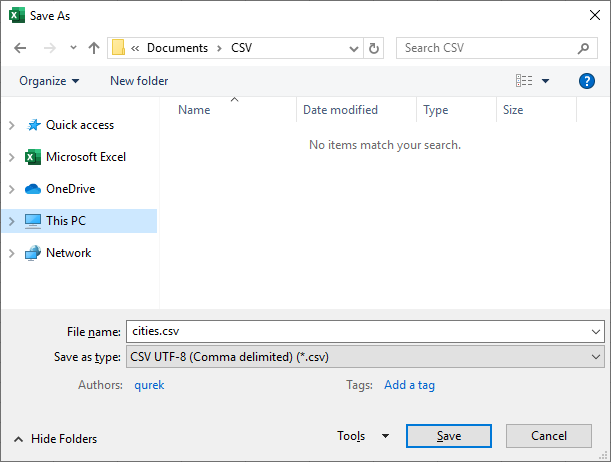
File preview with Notepad++: