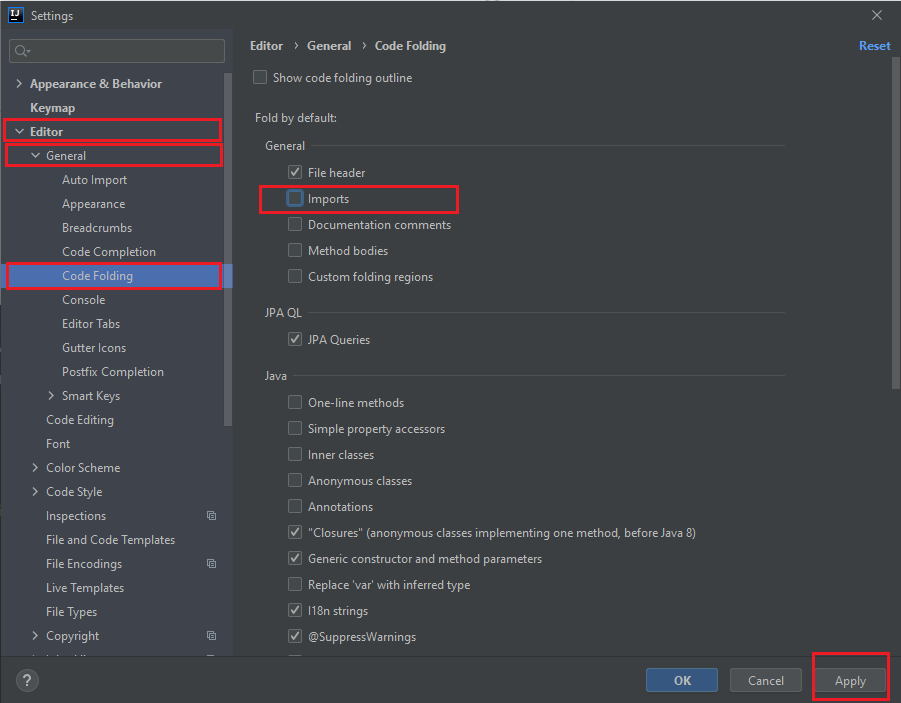EN
Intellij Idea do not collapse imports
6
points
Before:
![]()
After:
![]()
Quick solution:
- File
- Settings
- Editor
- General
- Code Folding
- Fold by default -> General ->Imports (uncheck this checkbox) -> Apply
Screenshot: