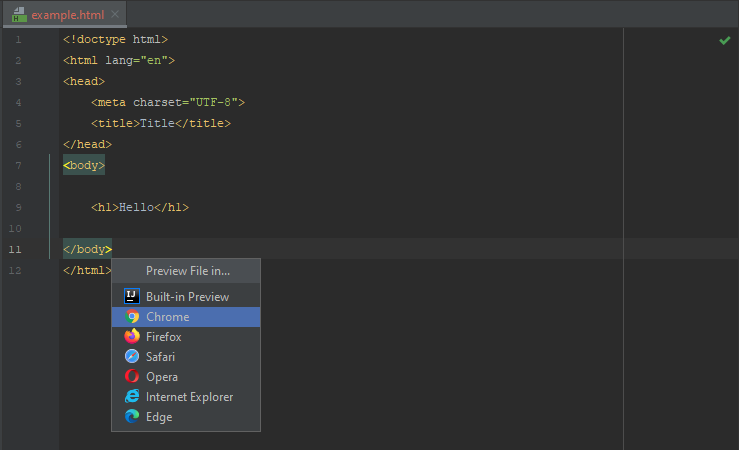EN
Intellij IDEA - open in default browser keyboard shortcut (new tab in browser - chrome)
2
points
Qucik solution:
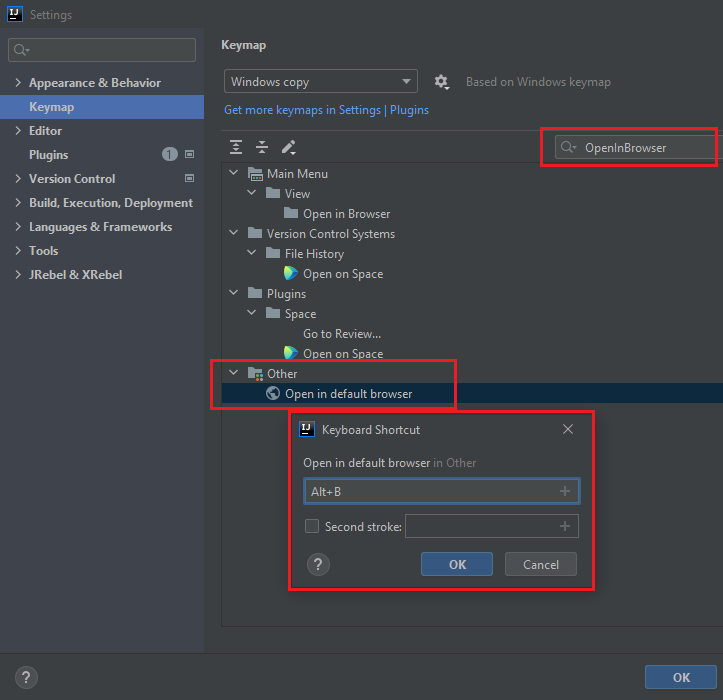
Steps:
- Settings
- Keymap
- Type: OpenInBrowser
- Other -> second mouse click -> '+'
- Add your shortcut (for example: Alt + b)
- Go to your html file and click your keyboard shortcut
- The html will open in default browser (most cases chrome)
Why it is useful?
- Now we can use new shortcut to open html file instead of each time clicking in icon with mouse.
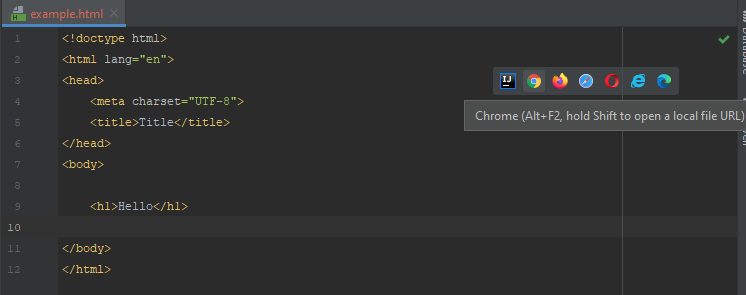
- If we click 'Alt + F2' we still need to pick the browser and with shortcut we open borwser instantly with 1 shortcut