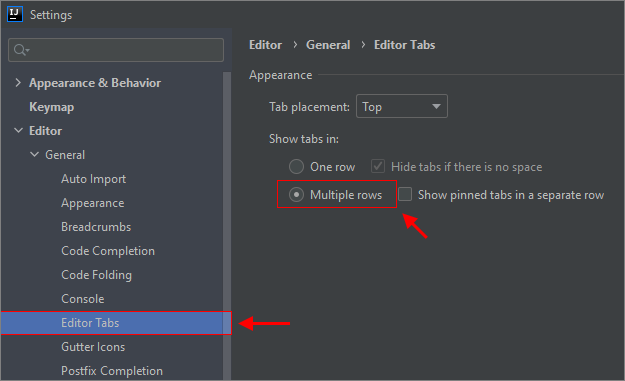EN
IntelliJ IDEA - display tabs in multiple rows
0
points
In this article, we would like to show you how to display tabs in multiple rows in IntelliJ.
Quick solution:
Settings (Ctrl+Alt+S) -> Editor -> General -> Show tabs in: Multiple rows
Practical example
Go to File -> Settings -> Editor -> General -> Show tabs in: Multiple rows