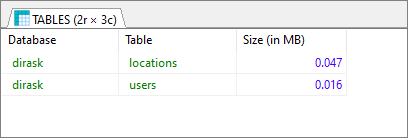EN
MySQL - get size of every table in database (in MB)
0
points
In this article, we would like to show you how to get the size of each table in the database in MySQL.
Quick solution:
SELECT
TABLE_SCHEMA as `Database`,
TABLE_NAME AS `Table`,
ROUND(((data_length + index_length) / 1024 / 1024), 3) `Size (in MB)`
FROM INFORMATION_SCHEMA.TABLES
WHERE TABLE_SCHEMA = "your_database_name"
ORDER BY (data_length + index_length);
Note:
In the example above replace only
your_database_name.
Practical example
Let's say we have the following database:
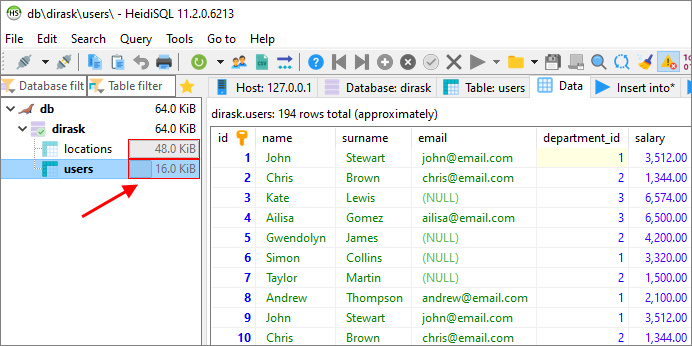
What interests us will be the size of every table in the dirask database (users and locations table) shown in the image above. We want to get them with a query and display in descending order.
Query:
SELECT
TABLE_SCHEMA as `Database`,
TABLE_NAME AS `Table`,
ROUND(((data_length + index_length) / 1024 / 1024), 3) `Size (in MB)`
FROM INFORMATION_SCHEMA.TABLES
WHERE TABLE_SCHEMA = "dirask"
ORDER BY (data_length + index_length) DESC;
Result: