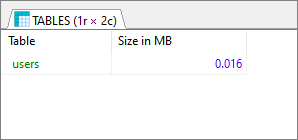EN
MySQL - get table size (in MB)
0
points
In this article, we would like to show you how to get table size in MySQL.
Quick solution:
SELECT
TABLE_NAME AS `Table`,
ROUND(((data_length + index_length) / 1024 / 1024), 2) `Size (in MB)`
FROM information_schema.TABLES
WHERE table_schema = "database_name"
AND TABLE_NAME = "table_name";
Note:
Replace only the
database_nameandtable_namefrom the last 2 lines of code.
Practical example
Let's say we have the following database:
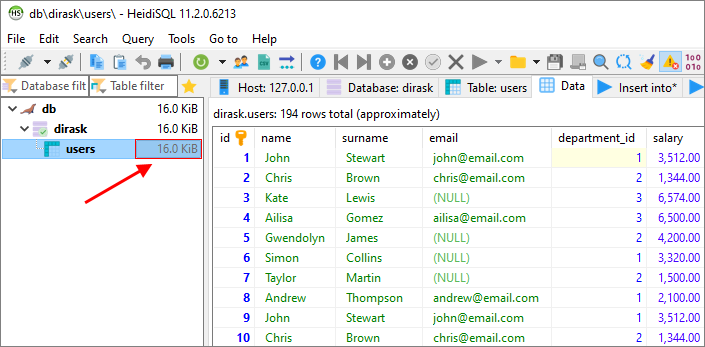
What interests us will be the size of the users table shown in the image above. We want to get it with a query.
Query:
SELECT
TABLE_NAME AS `Table`,
ROUND(((data_length + index_length) / 1024 / 1024), 3) `Size (in MB)`
FROM information_schema.TABLES
WHERE table_schema = "dirask"
AND TABLE_NAME = "users";
Result: