DE
JavaScript - Math.PI Eigenschaft - Beispiel
3
points
Die Math.PI Eigenschaft gibt die π Zahl (3.141592653589793...) zurück.
// ONLINE-RUNNER:browser;
console.log( Math.PI );
// Math.PI mit Kreis:
// 1. Kreisoberfläche:
var radius = 5;
var area = Math.PI * Math.pow(radius, 2);
console.log( area ); // 78.53981633974483
// 2. Kreisumfang:
var radius = 5;
var circumference = 2 * Math.PI * radius;
console.log( circumference ); // 31.41592653589793
1. Dokumentation
| Syntax | Math.PI |
| Ergebnis | π Zahl (3.141592653589793...). |
| Beschreibung |
|
2. Beispiel für Nilakantha-Reihe
Zur Berechnung der PI-Zahl kann die Nilakantha-Reihe verwendet werden.
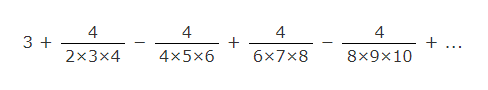
// ONLINE-RUNNER:browser;
function computePi(iterations) {
var aproximation = 3;
for (var i = 0, a = 2; i < iterations; ++i) {
aproximation += 4 / (a * (++a) * (++a));
aproximation -= 4 / (a * (++a) * (++a));
}
return aproximation;
}
// Verwendungsbeispiel:
console.log( computePi( 1 ) ); // 3.1333333333333333
console.log( computePi( 2 ) ); // 3.1396825396825396
console.log( computePi( 5 ) ); // 3.1414067184965018
console.log( computePi( 10 ) ); // 3.141565734658547
console.log( computePi( 20 ) ); // 3.141589028940776
console.log( computePi( 50 ) ); // 3.1415924109719824
console.log( computePi( 100 ) ); // 3.141592622804848
console.log( computePi( 200 ) ); // 3.1415926497127264
console.log( computePi( 500 ) ); // 3.141592653340544
console.log( computePi( 1000 ) ); // 3.141592653558594
console.log( computePi( 2000 ) ); // 3.141592653585895
console.log( computePi( 5000 ) ); // 3.141592653589538