EN
MS SQL Server - Update all rows
0 points
In this article, we would like to show you how to UPDATE all rows in MS SQL Server.
Quick solution:
xxxxxxxxxx1
UPDATE [table_name]2
SET [column_name]= value;Note:
To update all rows in MS SQL Server you need to omit the
WHEREclause.
To show how to update all rows, we will use the following users table:
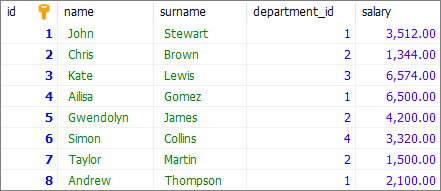
Note:
At the end of this article you can find database preparation SQL queries.
In this example, we will update department_id value for every user.
Query:
xxxxxxxxxx1
UPDATE [users] SET [department_id]= 10;Result:
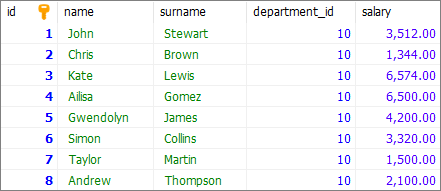
create_tables.sql file:
xxxxxxxxxx1
CREATE TABLE [users] (2
[id] INT IDENTITY(1,1),3
[name] VARCHAR(50) NOT NULL,4
[surname] VARCHAR(50) NOT NULL,5
[department_id] INT,6
[salary] DECIMAL(15,2) NOT NULL,7
PRIMARY KEY ([id])8
);insert_data.sql file:
xxxxxxxxxx1
INSERT INTO [users]2
( [name], [surname], [department_id], [salary])3
VALUES4
('John', 'Stewart', 1, '3512.00'),5
('Chris', 'Brown', 2, '1344.00'),6
('Kate', 'Lewis', 3, '6574.00'),7
('Ailisa', 'Gomez', 1, '6500.00'),8
('Gwendolyn', 'James', 2, '4200.00'),9
('Simon', 'Collins', 4, '3320.00'),10
('Taylor', 'Martin', 2, '1500.00'),11
('Andrew', 'Thompson', 1, '2100.00');
