EN
MS SQL Server - find first row
0
points
In this article, we would like to show you how to find and select the first row from a table in MS SQL Server.
Quick solution:
SELECT TOP 1 [column1], [column2], [columnN]
FROM [table_name];
Practical example
To show how to find the first row from a table, we will use the following table:
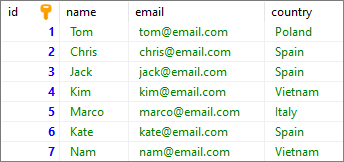
Note:
At the end of this article you can find database preparation SQL queries.
Example 1 - select all columns
In this example, we will select all the information (columns) about the first user from the users table.
Query:
SELECT TOP 1 *
FROM [users];
Output:
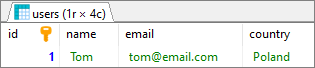
Example 2 - select specified columns
In this example, we will find the first user name and email column information.
Query:
SELECT TOP 1 [name],[email]
FROM [users];
Output:
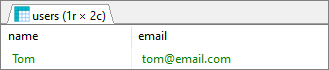
Example 3 - first row in some order
In this example, we will select the first row in some order.
SELECT TOP 1 *
FROM [users]
ORDER BY [name];
Output:
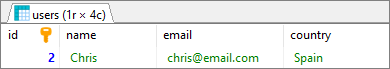
Database preparation
create_tables.sql file:
CREATE TABLE [users] (
[id] INT IDENTITY(1,1),
[name] VARCHAR(100) NOT NULL,
[email] VARCHAR(100) NOT NULL,
[country] VARCHAR(15) NOT NULL,
PRIMARY KEY ([id])
);
insert_data.sql file:
INSERT INTO [users]
([name], [email], [country])
VALUES
('Tom', 'tom@email.com', 'Poland'),
('Chris', 'chris@email.com', 'Spain'),
('Jack', 'jack@email.com', 'Spain'),
('Kim', 'kim@email.com', 'Vietnam'),
('Marco', 'marco@email.com', 'Italy'),
('Kate', 'kate@email.com', 'Spain'),
('Nam', 'nam@email.com', 'Vietnam');