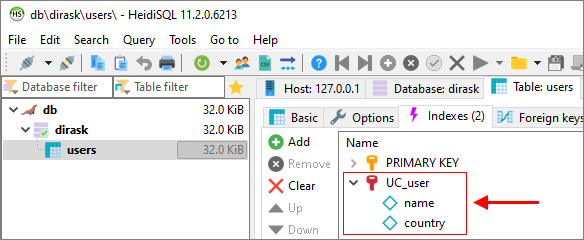EN
MS SQL Server - make column values unique
0
points
In this article, we would like to show you how to make column values unique in MS SQL Server.
Quick solution:
ALTER TABLE [table_name]
ADD UNIQUE ([column_name]);
or
ALTER TABLE [table_name]
ADD CONSTRAINT [constraing_name] UNIQUE ([column1], [column2], [columnN]);
Practical example
To show how to make column values unique, we will use the following table:

Example 1 - make single column unique
In this example, we will make name column unique.
Query:
ALTER TABLE [users]
ADD CONSTRAINT [UC_username] UNIQUE ([name]);
Result:
Using query
SHOW INDEXES FROM [users];
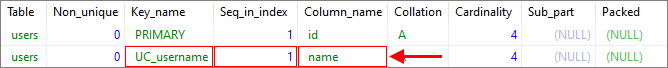
Using HeidiSQL
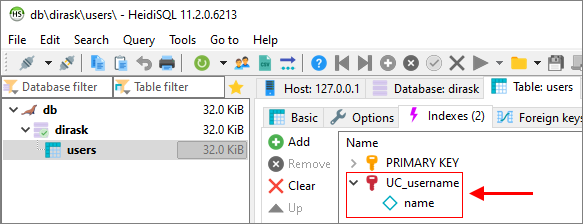
Example 2 - make multiple columns unique
In this example, we will make name and country columns unique.
Query:
ALTER TABLE [users]
ADD CONSTRAINT [UC_user] UNIQUE ([name], [country]);
Result:
Using query
SHOW INDEXES FROM [users];
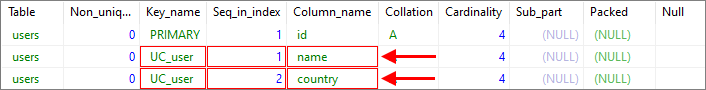
Using HeidiSQL: