EN
Node.js - MySQL Left Join
0
points
In this article, we would like to show you how to use SQL LEFT JOIN in Node.js.
Note: Note: at the end of this article you can find database preparation SQL queries, you will also find an example of a more parameterized query there.
const mysql = require('mysql');
const connection = mysql.createConnection({ // gets connection with database
host: 'localhost', // '127.0.0.1'
user: 'root',
password: 'password',
database: 'my_database',
});
connection.connect(error => {
if (error) throw error;
const query = 'SELECT * ' +
'FROM `users` ' +
'LEFT JOIN `departments` ON `departments`.`id` = `users`.`department_id`';
connection.query(query, (error, result) => { // sends queries
connection.end(); // closes connection
if (error) throw error;
console.log(result);
});
});
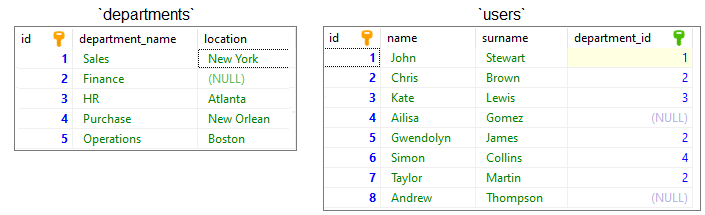
Output:
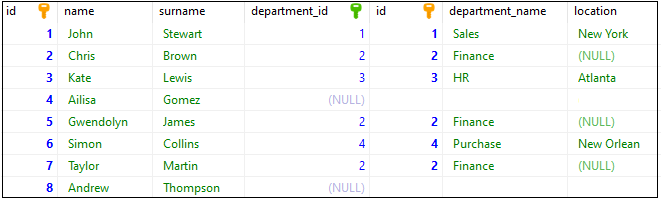
Database preparation
create_tables.sql file:
CREATE TABLE `departments` (
`id` INT(10) UNSIGNED NOT NULL,
`department_name` VARCHAR(50) NOT NULL,
`location` VARCHAR(50) NULL,
PRIMARY KEY (`id`)
);
CREATE TABLE `users` (
`id` INT(10) UNSIGNED NOT NULL AUTO_INCREMENT,
`name` VARCHAR(50) NOT NULL,
`surname` VARCHAR(50) NOT NULL,
`department_id` INT(10) UNSIGNED,
PRIMARY KEY (`id`),
FOREIGN KEY (`department_id`) REFERENCES `departments` (`id`)
)
insert_data.sql file:
INSERT INTO `departments`
(`id`, `department_name`, `location`)
VALUES
(1, 'Sales', 'New York'),
(2, 'Finance', NULL),
(3, 'HR', 'Atlanta'),
(4, 'Purchase', 'New Orlean');
INSERT INTO `users`
( `name`, `surname`, `department_id`)
VALUES
('John', 'Stewart', 1),
('Chris', 'Brown', 2),
('Kate', 'Lewis', 3),
('Ailisa', 'Gomez', NULL),
('Gwendolyn', 'James', 2),
('Simon', 'Collins', 4),
('Taylor', 'Martin', 2),
('Andrew', 'Thompson', NULL);
More parameterized query
// ...
connection.connect((error) => {
if (error) throw error;
const query = `SELECT *
FROM ??
LEFT JOIN ?? ON ??.?? = ??.??`;
const values = [
'users', // SELECT *
'departments', // FROM `users`
'departments', // LEFT JOIN `departments` ON departments.id = users.department_id
'id',
'users',
'department_id',
];
connection.query(query, values, (error, result) => { // sends queries
connection.end(); // closes connection
if (error) throw error;
console.log(result);
});
});
The names of columns and tables can be placed in the query by a double question mark ??.
Another parameterized solution:
// ...
connection.connect((error) => {
if (error) throw error;
const query = `SELECT *
FROM ?? AS A
LEFT JOIN ?? AS B ON A.?? = B.??`;
const values = [
'users', // SELECT *
'departments', // FROM `users` AS A
'users', // LEFT JOIN `departments` AS B ON B.`id` = A.`department_id`
'department_id',
];
connection.query(query, values, (error, result) => { // sends queries
connection.end(); // closes connection
if (error) throw error;
console.log(result);
});
});