EN
MySQL - delete row where column is null
6
points
Quick solution:
DELETE FROM `table_name` WHERE `column_name` IS NULL;
Sometimes your data can be an empty string. You can delete such rows with below query:
DELETE FROM `table_name` WHERE `column_name` = '';
Practical example
To show how to delete rows with NULL values, we will use the following table:
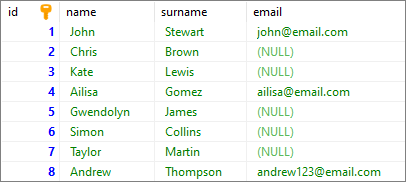
Note:
At the end of this article you can find database preparation SQL queries.
Example
In this example, we will delete rows from users table with NULL value in email column.
Query:
DELETE FROM `users` WHERE `email` IS NULL;
Result:
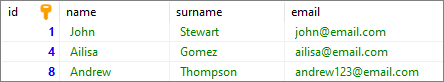
Database preparation
create_tables.sql file:
CREATE TABLE `users` (
`id` INT(10) UNSIGNED NOT NULL AUTO_INCREMENT,
`name` VARCHAR(50) NOT NULL,
`surname` VARCHAR(50) NOT NULL,
`email` VARCHAR(50),
PRIMARY KEY (`id`)
);
insert_data.sql file:
INSERT INTO `users`
( `name`, `surname`, `email`)
VALUES
('John', 'Stewart', 'john@email.com'),
('Chris', 'Brown', NULL),
('Kate', 'Lewis', NULL),
('Ailisa', 'Gomez', 'ailisa@email.com'),
('Gwendolyn', 'James', NULL),
('Simon', 'Collins', NULL),
('Taylor', 'Martin', NULL),
('Andrew', 'Thompson', 'andrew123@email.com');