EN
VS Code - debug Express.js under Node.js server
5 points
In this short article, we would like to show how to configure VS Code to debug Express.js applications.
Quick solution (create the following .vscode/launch.json configuration file):
xxxxxxxxxx1
{2
"version": "0.2.0",3
"configurations": [4
{5
"command": "node index.js",6
"name": "My Backend",7
"request": "launch",8
"type": "node-terminal"9
}10
]11
}Hint: you can change
"node index.js"to"nodemon index.js" to debug Expess.js withnodemon.
Screenshot:
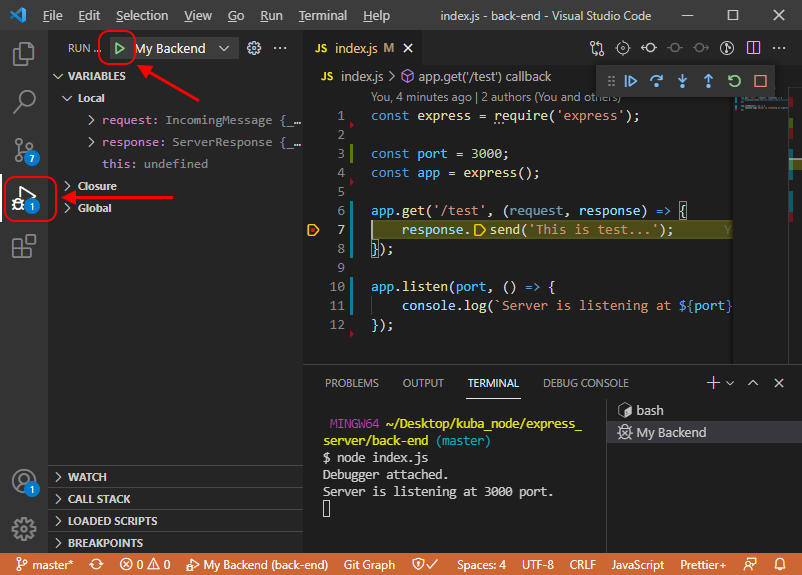
xxxxxxxxxx1
/C/2
|3
+-- back-end/4
|5
+-- .vscode/6
| |7
| +-- launch.json8
|9
+-- node_modules/10
+-- index.js11
+-- package-lock.json12
+-- package.jsonindex.js file:
xxxxxxxxxx1
const express = require('express');2
3
const port = 3000;4
const app = express();5
6
app.get('/test', (request, response) => {7
response.send('This is test...');8
});9
10
app.listen(port, () => {11
console.log(`Server is listening at ${port} port.`);12
});package.json file:
xxxxxxxxxx1
{2
"name": "back-end",3
"version": "1.0.0",4
"description": "",5
"main": "index.js",6
"scripts": {7
"test": "echo \"Error: no test specified\" && exit 1",8
"start": "node index.js",9
"dev": "nodemon index.js"10
},11
"keywords": [],12
"author": "",13
"license": "ISC",14
"dependencies": {15
"express": "^4.17.1",16
"nodemon": "^2.0.12"17
}18
}Node.js packages should be installed with the following command:
xxxxxxxxxx1
npm ci installWhere: ci parameter runs installation without changing the version of the used packages.

