EN
JavaScript - upload dynamically file with iframe and php server
11
points
In this article, we would like to show you how to upload files dynamically with iframe in JavaScript.
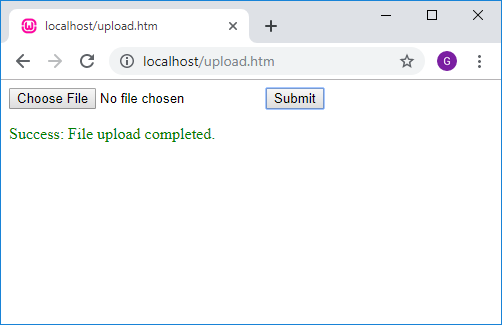
File upload with iframe callback example
upload.htm file:
// ONLINE-RUNNER:browser;
<html>
<head>
<script>
window.Uploader = function(form, frame) {
var self = this;
if (form.getAttribute('target') !== frame.getAttribute('name')) {
throw new Error('Form is not linked with target frame.');
}
frame.addEventListener('load', function() {
frame.contentWindow.onsuccess = function(message) {
form.reset();
if (self.onsuccess) {
self.onsuccess(message);
}
};
frame.contentWindow.onerror = function(message) {
if (self.onerror) {
self.onerror(message);
}
};
});
frame.addEventListener('error', function() {
if (self.onerror) {
self.onerror('Loading error.');
}
});
};
</script>
</head>
<body>
<form id="upload-form" action="backend.php" target="upload-frame" method="POST" enctype="multipart/form-data">
<input type="file" name="file" />
<input type="submit" value="Submit" />
</form>
<iframe id="upload-frame" name="upload-frame" style="display:none;">
</iframe>
<div id="upload-result"></div>
<script>
var form = document.querySelector('#upload-form');
var frame = document.querySelector('#upload-frame');
var result = document.querySelector('#upload-result');
var uploader = new Uploader(form, frame);
uploader.onsuccess = function(message) {
result.innerHTML = '<div style="color: green;">'
+ 'Success: ' + message
+ '</div>';
};
uploader.onerror = function(message) {
result.innerHTML = '<div style="color: red;">'
+ 'Error: ' + message
+ '</div>';
};
</script>
</body>
</html>
backend.php file:
<html>
<body>
<script>
function execute() {
function action() {
if (window.onsuccess && window.onerror) { // if event methods appeared
<?php
define('DST_DIR', 'C:\\wamp64\\www\\uploaded_files\\');
if($_SERVER['REQUEST_METHOD'] === 'POST')
{
if(isset($_FILES['file']))
{
$file = $_FILES['file'];
if(empty($file['name']))
echo "window.onerror('File does not exist!');";
else
{
$src_path = $file['tmp_name'];
$dst_path = DST_DIR . $file['name'];
if(move_uploaded_file($src_path, $dst_path))
echo "window.onsuccess('File upload completed.');";
else
echo "window.onerror('File move error!');";
}
}
else
echo "window.onerror('File does not exist!');";
}
else
echo "window.onerror('Unsupported request method!');";
?>
} else {
execute();
}
}
setTimeout(action, 100);
}
execute();
</script>
</body>
<html>
Notes:
upload.htmandbackend.phpshould be both places on same php server- directory path
C:\wamp64\www\uploaded_files\should be changed to own path - do not forget to put backslash at the end of path and have permission for files writing there