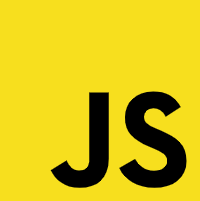EN
JavaScript - draw image on canvas element
3 points
Quick solution:
xxxxxxxxxx1
// drawing image at position 50x50 px with size 140x140 px2
context.drawImage(image, 50, 50, 140, 140);
Using JavaScript canvas element context it is possible to draw image in following way.
With this approach HTMLImageElement type handle is necessary.
Avaialble approaches to get element handle are:
- with
document.querySelector(),docuemnt.getElementById()or other similar method, - with
document.createElement('img')execution, - with
new Image()execution.
Following example shows how to use new Image() approach:
xxxxxxxxxx1
2
<html>3
<head>4
<style>5
6
#my-canvas { border: 1px solid gray; }7
8
</style>9
</head>10
<body>11
<canvas id="my-canvas" width="200" height="200"></canvas>12
<script>13
14
var canvas = document.querySelector('#my-canvas');15
var context = canvas.getContext('2d');16
17
var image = new Image();18
19
image.onload = function() {20
context.drawImage(image, 50, 50, 140, 140);21
};22
23
image.onerror = function() {24
context.fillStyle = 'red';25
context.font = '16px Arial';26
context.fillText('Image loading error!', 10, 30);27
};28
29
image.src = 'https://dirask.com/static/bucket/1574890428058-BZOQxN2D3p--image.png';30
31
</script>32
</body>33
</html>Used resources: