PL
React - trójstanowe pole wyboru (checkbox)
6
points
W tym krótkim artykule chcielibyśmy pokazać, jak utworzyć trójstanowe pole wyboru w Reakcie - trzy-stanowy przycisk checkbox.
W tym celu tworzony jest element input typu checkbox, który używa wbudowanej własności indeterminate. Trójstanowe pole wyboru rozumiemy jako pole, które jest w stanie uzyskać trzy stany: true, false i null. null jest wartościę nieustawioną.
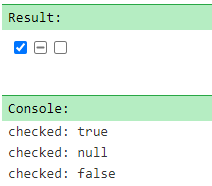
Praktyczny przykład:
// ONLINE-RUNNER:browser;
// Uwaga: Odkomentuj poniższe linijki podczas pracy z kompilatorem JSX:
// import React from 'react';
// import ReactDOM from 'react-dom';
const updateInput = (ref, checked) => {
const input = ref.current;
if (input) {
input.checked = checked;
input.indeterminate = checked == null;
}
};
const ThreeStateCheckbox = ({name, checked, onChange}) => {
const inputRef = React.useRef(null);
const checkedRef = React.useRef(checked);
React.useEffect(() => {
checkedRef.current = checked;
updateInput(inputRef, checked);
}, [checked]);
const handleClick = () => {
switch (checkedRef.current) {
case true:
checkedRef.current = false;
break;
case false:
checkedRef.current = null;
break;
default: // null
checkedRef.current = true;
break;
}
updateInput(inputRef, checkedRef.current);
if (onChange) {
onChange(checkedRef.current);
}
};
return (
<input ref={inputRef} type="checkbox" name={name} onClick={handleClick} />
);
};
const App = () => {
const [checked, setChecked] = React.useState(null);
const handleChange = (checked) => {
console.log(`checked: ${checked}`);
};
return (
<ThreeStateCheckbox checked={checked} onChange={handleChange} />
);
};
const root = document.querySelector('#root');
ReactDOM.render(<App />, root );