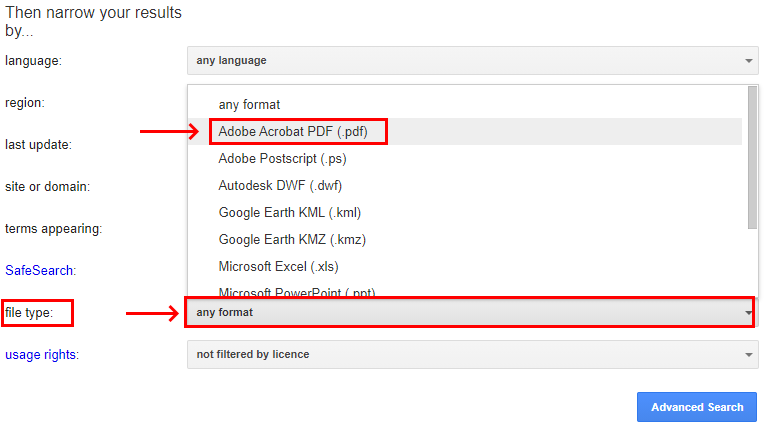EN
Google Search - how to search for PDF files
0
points
In this article, we would like to show you how to search for PDF in Google Search.
1. Using filetype
To find a specific file type in Google we use filetype: operator with the file type we want to search.
Example searching for PDF files:
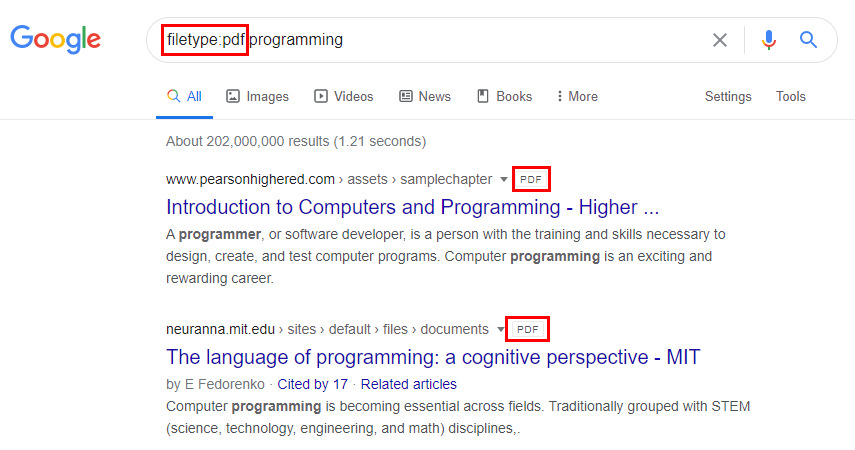
You can also use ext which is undocumented alias for filetype.
Note:
This solution works for:
doc,docx,xls,xlsx,ppt,pptxfile extensions.
3. Using advanced search
Go to the Settings -> Advanced search
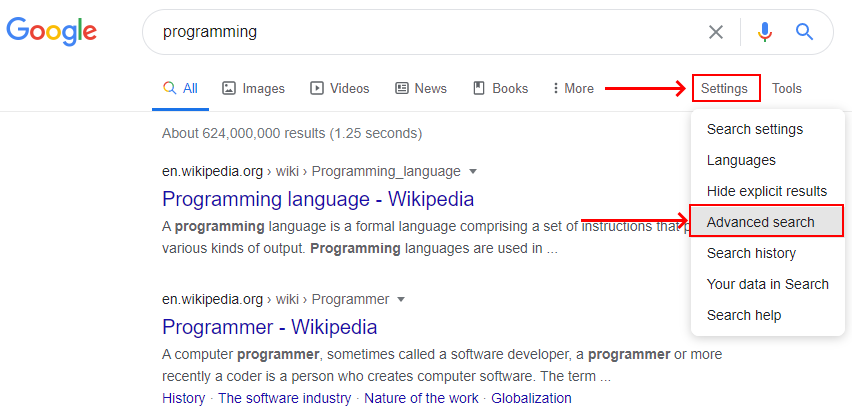
Then change file type format to the .pdf