EN
Google Search - how to change number of google search results
0
points
In this article, we would like to show you how to change number of Google Search results.
Step 1
In your google search go to the settings -> Search settings.
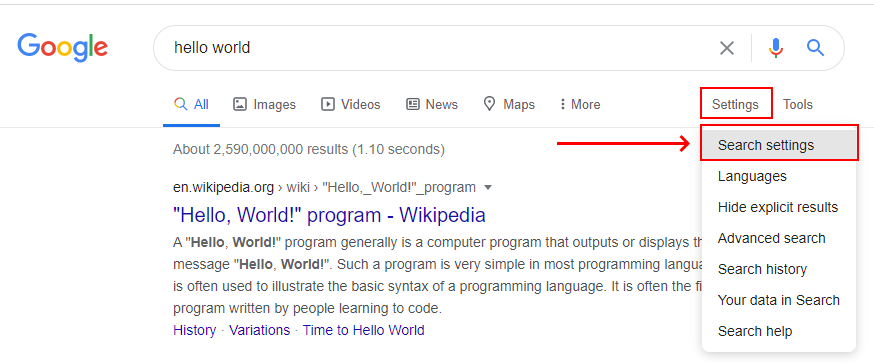
You can do this also by using the search bar:
https://www.google.com/preferences
Step 2
Change the number of results per page.
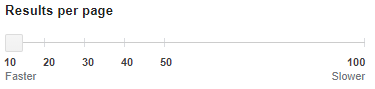
Note:
Don't forget to save your search settings at the bottom of the page.