EN
MySQL - how to stop process using Task Manager (Windows)
3
points
In this article, we would like to show you how to stop the MySQL process in Windows Task Manager.
Solution
1. Open the Windows Task Manager
The next steps are presented below:
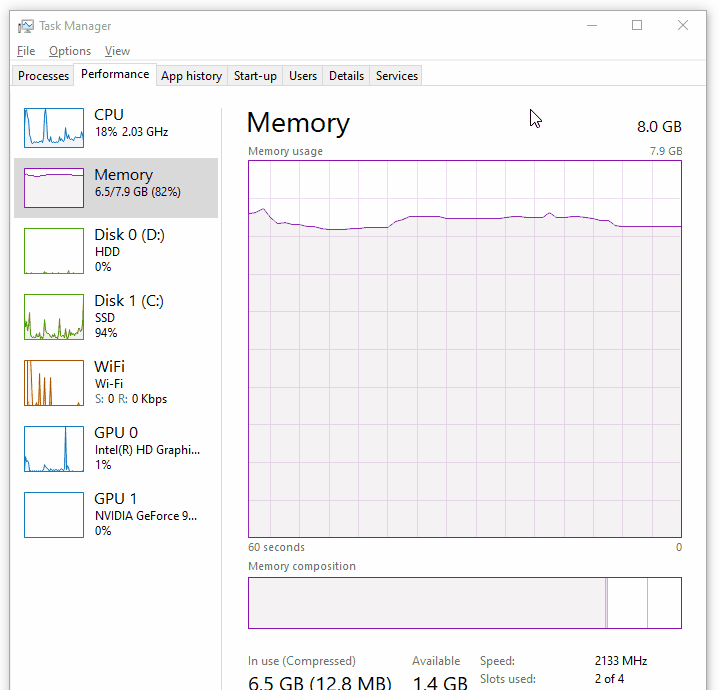
Note:
After stopping the process, you can easily turn it on.