EN
Java - convert SVG file to JPG file
6
points
In this article, we would like to show how to convert SVG file to JPG file using Java.
By default Java ImageIO doesn't support SVG files. It is necessary to use some external implementation that is Apache™ Batik SVG Toolkit.
The article contains example project that let's to convert SVG files to JPG files.
Example project
The project was created as Mavan project and run using VS Code.
Project structure
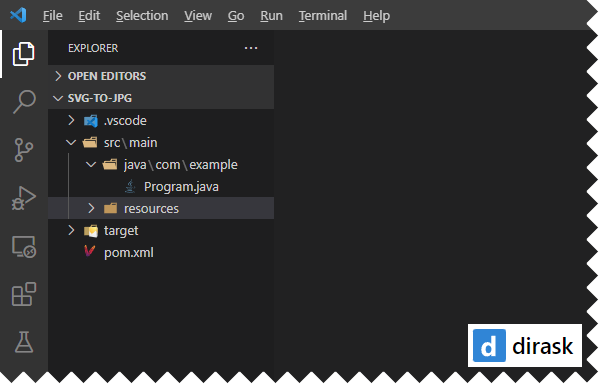
Project files
Used SVG file is available here and should be saved under e.g. /path/to/input.svg (change it in Program.java file also).
src/main/java/com/example/Program.java file:
package com.example;
import java.io.FileInputStream;
import java.io.FileOutputStream;
import java.io.IOException;
import java.io.OutputStream;
import org.apache.batik.transcoder.TranscoderException;
import org.apache.batik.transcoder.TranscoderInput;
import org.apache.batik.transcoder.TranscoderOutput;
import org.apache.batik.transcoder.image.JPEGTranscoder;
public class Program {
public static void main(String[] args) throws IOException, TranscoderException {
String inputPath = "/path/to/input.svg";
String outputPath = "/path/to/output.jpg";
float outputWidth = 600.0f;
float outputHeight = 600.0f;
float outputQuality = 0.75f; // from 0.0f to 1.0f (where 0.0f means 0%, 1.0f means 100%)
JPEGTranscoder transcoder = new JPEGTranscoder();
transcoder.addTranscodingHint(JPEGTranscoder.KEY_WIDTH, outputWidth);
transcoder.addTranscodingHint(JPEGTranscoder.KEY_HEIGHT, outputHeight);
transcoder.addTranscodingHint(JPEGTranscoder.KEY_QUALITY, outputQuality);
try (FileInputStream inputStream = new FileInputStream(inputPath)) {
TranscoderInput input = new TranscoderInput(inputStream);
try (OutputStream outputStream = new FileOutputStream(outputPath)) {
TranscoderOutput output = new TranscoderOutput(outputStream);
transcoder.transcode(input, output);
outputStream.flush();
}
}
}
}
pom.xml file:
<?xml version="1.0" encoding="UTF-8" standalone="no"?>
<project xmlns="http://maven.apache.org/POM/4.0.0" xmlns:xsi="http://www.w3.org/2001/XMLSchema-instance" xsi:schemaLocation="http://maven.apache.org/POM/4.0.0 http://maven.apache.org/xsd/maven-4.0.0.xsd">
<modelVersion>4.0.0</modelVersion>
<groupId>com.example</groupId>
<artifactId>svg-to-jpg</artifactId>
<name>Example SVG to JPG converter</name>
<description>Example SVG to JPG converter using Apache Batik Transcoder.</description>
<version>0.0.1-SNAPSHOT</version>
<packaging>jar</packaging>
<properties>
<java.version>17</java.version>
<maven.compiler.source>${java.version}</maven.compiler.source>
<maven.compiler.target>${java.version}</maven.compiler.target>
<project.build.sourceEncoding>UTF-8</project.build.sourceEncoding>
<project.reporting.outputEncoding>UTF-8</project.reporting.outputEncoding>
</properties>
<dependencies>
<!-- https://mvnrepository.com/artifact/org.apache.xmlgraphics/batik-codec -->
<dependency>
<groupId>org.apache.xmlgraphics</groupId>
<artifactId>batik-codec</artifactId>
<version>1.17</version>
</dependency>
<!-- https://mvnrepository.com/artifact/org.apache.xmlgraphics/batik-transcoder -->
<dependency>
<groupId>org.apache.xmlgraphics</groupId>
<artifactId>batik-transcoder</artifactId>
<version>1.17</version>
</dependency>
</dependencies>
<build>
<finalName>${project.artifactId}</finalName>
<plugins>
<plugin>
<groupId>org.apache.maven.plugins</groupId>
<artifactId>maven-compiler-plugin</artifactId>
<version>3.7.0</version>
<configuration>
<source>${maven.compiler.source}</source>
<target>${maven.compiler.target}</target>
<verbose>true</verbose>
</configuration>
</plugin>
</plugins>
</build>
</project>
Project running (using command line)
Build project using:
mvn clean compile
Run project using:
mvn exec:java -Dexec.mainClass=com.example.Program