EN
React - create simple animated progress bar
3
points
Hello! 👋 😊
Today I want to show you a simple animated progress bar that I recently made in React.
Final effect of this post:
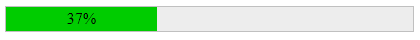
Below I present you my solution for a simple progress bar with some styling 📊🎨.
In this solution I use:
useStatehook to store the progress bar's state,- content
widthmeasured in percents according to the container - that trick lets us display progress from 0% to 100% in an easy way, - some example buttons that trigger
setProgress()method to demonstrate how progress bar works - animation between switching has a nice effect.
Practical example:
// ONLINE-RUNNER:browser;
// import React from 'react';
// import ReactDOM from 'react-dom';
const containerStyle = {
border: '1px solid silver',
background: '#ededed'
};
const contentStyle = {
background: '#00cc00',
height: '24px',
textAlign: 'center',
lineHeight: '24px',
fontFamily: 'sans-serif',
transition: '0.3s'
};
const ProgressBar = ({progress}) => {
const state = `${progress}%`;
return (
<div style={containerStyle}>
<div style={{...contentStyle, width: state}}>
{progress > 5 ? state : ''}
</div>
</div>
);
};
const App = () => {
const [progress, setProgress] = React.useState(25);
return (
<div>
<ProgressBar progress={progress} />
<br />
<div>
<button onClick={() => setProgress(0)}>0%</button>
<button onClick={() => setProgress(5)}>5%</button>
<button onClick={() => setProgress(15)}>15%</button>
<button onClick={() => setProgress(50)}>50%</button>
<button onClick={() => setProgress(75)}>75%</button>
<button onClick={() => setProgress(100)}>100%</button>
</div>
</div>
);
};
const root = document.querySelector('#root');
ReactDOM.render(<App />, root);