EN
PostgreSQL - Drop view
0
points
In this article, we would like to show you how to DROP VIEW in PostgreSQL.
Quick solution:
DROP VIEW "view_name";
Practical example
To show how the DROP VIEW statement works, we will use the following table:
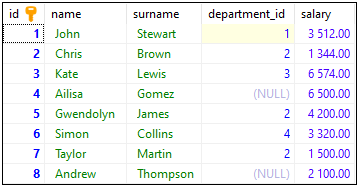
Note:
At the end of this article you can find database preparation SQL queries.
Example
In this example, we will delete the Spain Users view which we created in this article.
Query:
DROP VIEW "Spain Users";
Output:
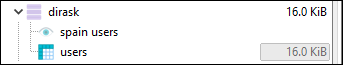

Popular error
If you try to drop a view that already exists with DROP VIEW query you will get an error:
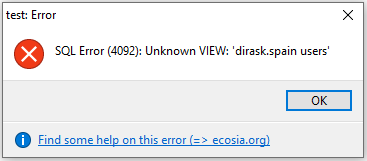
If you try to DROP VIEW IF EXISTS you will get a warning instead:
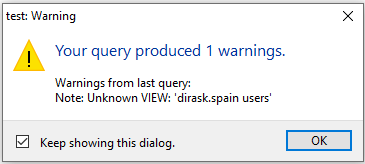
Note:
For more information go to this article: PostgreSQL - Drop view if exists
Database preparation
create_tables.sql file:
CREATE TABLE "users" (
"id" SERIAL PRIMARY KEY,
"name" VARCHAR(100) NOT NULL,
"email" VARCHAR(100) NOT NULL,
"country" VARCHAR(15) NOT NULL
);
insert_data.sql file:
INSERT INTO "users"
("name", "email", "country")
VALUES
('Tom', 'tom01@email.com', 'Poland'),
('Chris','chris123@email.com', 'Spain'),
('Jack','jack32@email.com', 'Spain'),
('Kim','kim103@email.com', 'Vietnam'),
('Marco','marco942@email.com', 'Italy'),
('Kate','kate227@email.com', 'Spain'),
('Nam','nam393@email.com', 'Vietnam');