MySQL - get row position with SELECT query
This article is focused about the problem how in MySql get row number with each row.
Quick solution:
SET @row_number := 0;
SELECT
(@row_number := @row_number + 1) AS `row_number`,
t.*
FROM `my_table` t;
Practical example
Simple query:
SELECT
(@row_number := @row_number + 1) AS `row_number`,
`client_id`,
`creation_time`
FROM `clients`
JOIN (SELECT @row_number := 0) r
Warning: above query for some databases for the first query after the connection was established database may return
NULL(e.g. MariaDB 10.3).
Screenshot:
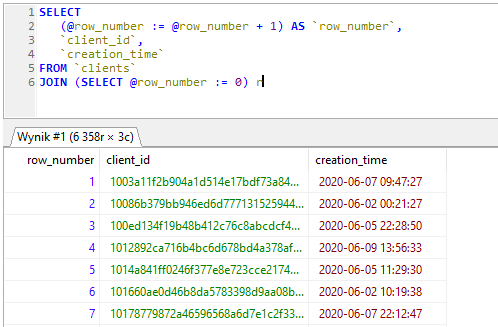
Alternative solutions
1. Additional source
This approach creates a row number variable in FROM part.
SELECT
(@row_number := @row_number + 1) AS `row_number`,
t.`client_id`,
t.`creation_time`
FROM (SELECT @row_number := 0) r, `clients` t
Warning:
- immediately after connection was established, some databases may return
NULLusing the above query (e.g. MariaDB 10.3),SELECT @row_number := 0source should be placed as first to avoid syntax error for complex queries.
2. Additional variable
This approach creates a row number variable outside SELECT query.
SET @row_number := 0;
SELECT
(@row_number := @row_number + 1) AS `row_number`,
`client_id`,
`creation_time`
FROM `clients`
3. Column partition
This approach uses a partition mechanism that lets to assign row numbers with a built-in function.
Using ROW_NUMBER() function with partition, we are able to assign unique row numbers per created partition. The partition can be created for any column. The partitioning mechanism tries to group rows that have the same values by indicated column and assign row numbers for rows in groups (each value creates a group that will have numbered rows from 1 to N). So, the trick is to create one global partition/group using an additional column that stores always the same value for each row - it will let to create one global group - in the below example, empty is the column name used to create one global partition/group. In the below case empty column contains NULL values always.
SELECT
ROW_NUMBER() over (PARTITION BY t.`empty`) AS `row_number`, /* it is required to add additional `empty` column in `clients` table */
`client_id`,
`creation_time`
FROM `clients` t