PL
Jak otworzyć Git Bash jako administrator w systemie Windows?
3 points
- Kliknij opcję wyszukiwania systemu Windows
- Wpisz Git Bash
- Kliknij na nią drugim przyciskiem myszy (prawym)
- Kliknij „Uruchom jako administrator”
- Jeśli pojawi się okno - kliknij Tak
- Teraz wykonujemy polecenia Git Bash z uprawnieniami administratora
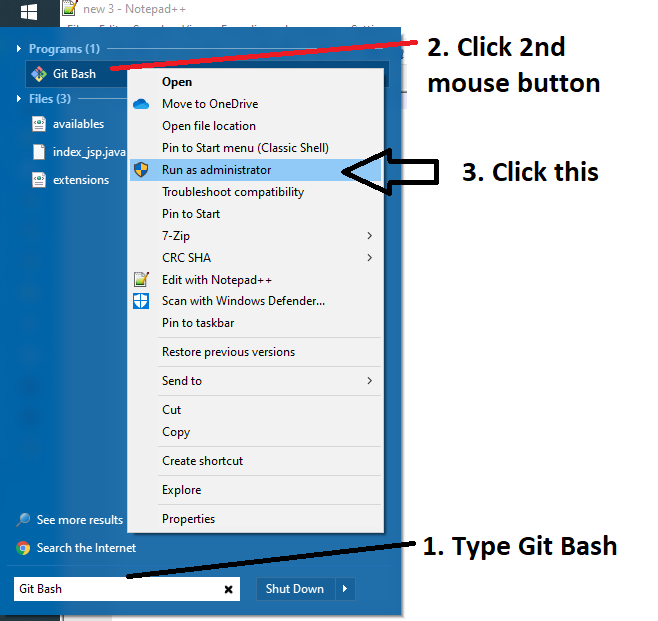
UWAGA:
Jest to typowe rozwiązanie wielu problemów z poleceniami git w systemie Windows.
Na przykład: Link - błąd podczas usuwania danych logowania git

