DE
Wie kann man Git Bash als Administrator unter Windows öffnen?
3 points
- Auf Windows-Suche klicken
- "Git Bash" eintippen
- Mit der zweiten Maustaste darauf klicken (recht)
- Auf 'Als Administrator ausführen' klicken
- Wenn das Popup-Dialogfeld angezeigt wird, auf 'Ja' klicken
- Git Bash-Befehle mit Administratorrechte ausführen
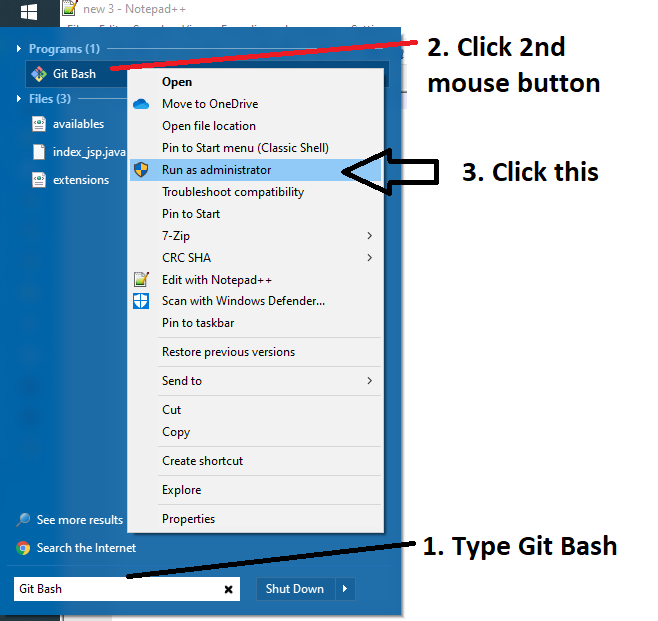
HINWEIS:
Das ist eine sehr übliche Lösung für viele Probleme mit Git-Befehlen unter Windows.
Zum Beispiel:
Link - Fehler beim Entfernen des Git-Berechtigungsnachweises

