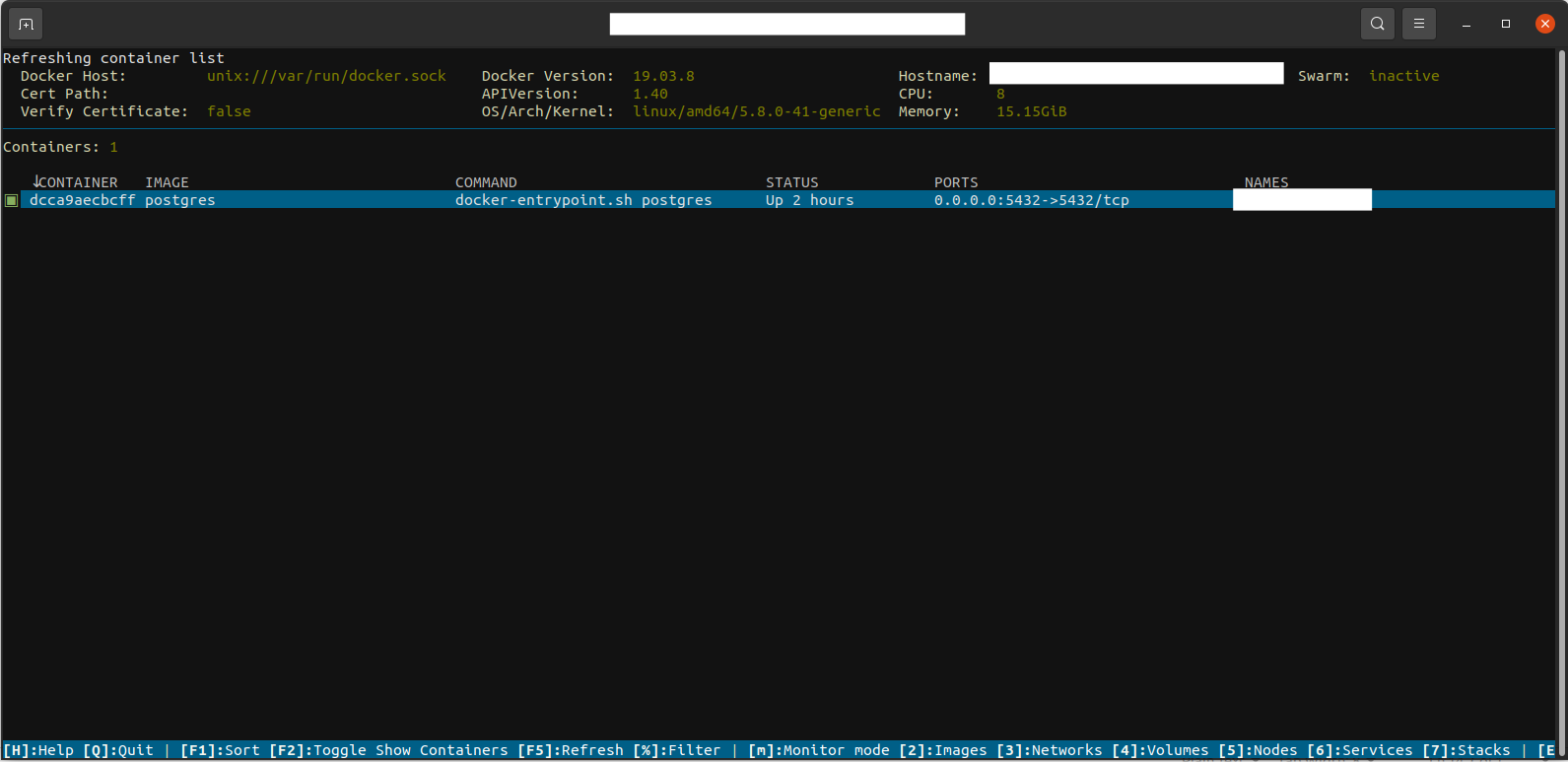EN
Docker / dry - install and run interactive console docker manager
10
points
In this short article, we would like to show how to install and run an interactive Docker manager under the command line.
Installation:
curl -sSf https://moncho.github.io/dry/dryup.sh | sudo sh
sudo chmod 755 /usr/local/bin/dry
Running:
dry
Screenshot: