EN
Spring Boot with JSP pages - simple app example
13 points
Full and tested example of how to use Spring Boot + JSP pages.
Github repository with this example:
Download this example:
When we run SpringBootWebApplication.java under http://localhost:8080/ we will see:
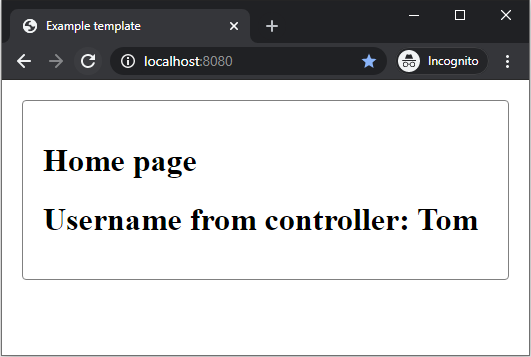
Project structure:
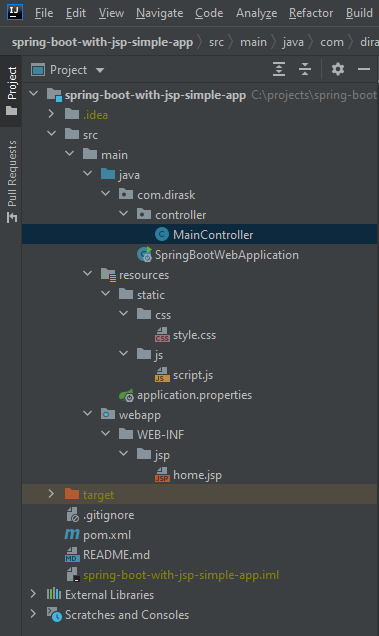
home.jsp
xxxxxxxxxx1
2
<html>3
<head>4
<meta charset="utf-8" />5
<title>Example template</title>6
<link rel="stylesheet" href="css/style.css" />7
<script type="text/javascript" src="js/script.js"></script>8
</head>9
<body>10
11
<h1>Home page</h1>12
<h1>13
<span>Username from controller:</span>14
15
<%16
String username = (String) pageContext.findAttribute("username");17
%>18
<span><%= username %></span>19
20
</h1>21
22
</body>23
</html>application.properties
xxxxxxxxxx1
server.port: 80802
spring.mvc.view.prefix: /WEB-INF/jsp/3
spring.mvc.view.suffix: .jsp4
logging.level.org.springframework.web=DEBUGscript.js
xxxxxxxxxx1
console.log('test');style.css
xxxxxxxxxx1
body {2
margin: 20px;3
padding: 20px;4
border: 1px solid grey;5
border-radius: 4px;6
}SpringBootWebApplication.java
xxxxxxxxxx1
package com.dirask;2
3
import org.springframework.boot.SpringApplication;4
import org.springframework.boot.autoconfigure.SpringBootApplication;5
import org.springframework.boot.builder.SpringApplicationBuilder;6
import org.springframework.boot.web.servlet.support.SpringBootServletInitializer;7
8
9
public class SpringBootWebApplication extends SpringBootServletInitializer {10
11
12
protected SpringApplicationBuilder configure(SpringApplicationBuilder application) {13
return application.sources(SpringBootWebApplication.class);14
}15
16
public static void main(String[] args) {17
SpringApplication.run(SpringBootWebApplication.class, args);18
}19
}MainController.java
xxxxxxxxxx1
package com.dirask.controller;2
3
import org.springframework.stereotype.Controller;4
import org.springframework.web.bind.annotation.GetMapping;5
6
import java.util.Map;7
8
9
public class MainController {10
11
// http://localhost:8080/12
("/")13
public String getIndex(Map<String, Object> model) {14
model.put("username", "Tom");15
return "home";16
}17
}

