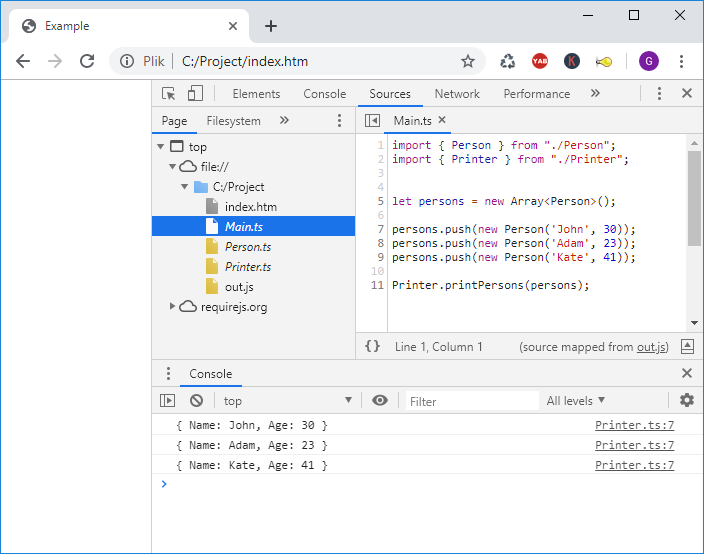PL
TypeScript - skompiluj wszystkie pliki TS do jednego JS
3 points
W języku TypeScript można skompilować wszystkie pliki *.ts do jednego pliku *.js w następujący sposób.
Pobierz cały kod źródłowy z jednego miejsca tutaj.
tsconfig.json plik:
xxxxxxxxxx1
{2
"version" : "3.0.3",3
"compilerOptions" : {4
"module" : "amd",5
"removeComments" : true,6
"outFile" : "./out.js",7
"baseUrl" : "./",8
"sourceMap" : true,9
"alwaysStrict" : true,10
"declaration" : true,11
},12
"include": [13
"./**/*.ts"14
],15
"exclude": [16
"./out.d.ts"17
]18
}Uwaga:
"outFile" : "./out.js"definiuje pojedynczy plik wyjściowy kodu źródłowego.
Person.ts plik:
xxxxxxxxxx1
export class Person2
{3
public constructor(public name : string, public age : number)4
{5
// nothing here ...6
}7
8
public toString() : string9
{10
return `{ Name: ${this->name}, Age: ${this->age} }`;11
}12
}Printer.ts plik:
xxxxxxxxxx1
import { Person } from "./Person";2
3
export class Printer4
{5
public static printPerson(person : Person) : void6
{7
console.log(person.toString());8
}9
10
public static printPersons(persons : Array<Person>) : void11
{12
for(let entry of persons)13
this.printPerson(entry);14
}15
}Main.ts plik:
xxxxxxxxxx1
import { Person } from "./Person";2
import { Printer } from "./Printer";3
4
let persons = new Array<Person>();5
6
persons.push(new Person('John', 30));7
persons.push(new Person('Adam', 23));8
persons.push(new Person('Kate', 41));9
10
Printer.printPersons(persons);index.htm plik:
xxxxxxxxxx1
2
<html lang="en">3
<head>4
<meta charset="utf-8">5
<title>Example</title>6
<meta name="description" content="Example typescript files compilation to single javascript file.">7
<meta name="author" content="dirask.com">8
<!--9
<script src="https://requirejs.org/docs/release/2.3.6/minified/require.js"></script>10
-->11
<script src="https://requirejs.org/docs/release/2.3.6/comments/require.js"></script>12
<script src="out.js"></script>13
</head>14
<body>15
<script>16
17
require( [ 'Main' ] );18
19
</script>20
</body>21
</html>Uwaga: powyższy kod źródłowy używa https://requirejs.org/ modułu ładującego.
Kompilacja i uruchomienie:
- Otwórz konsolę (np. Bash)
- Przejdź do katalogu projektu
- Wybierz
tscprogram do kompilacji wszystkich plików do jednego - Otwórz plik index.htm w przeglądarce internetowej
Podgląd konsoli Bash:
xxxxxxxxxx1
$ cd /C/Project2
$ tsc
/C/Project podgląd katalogu:
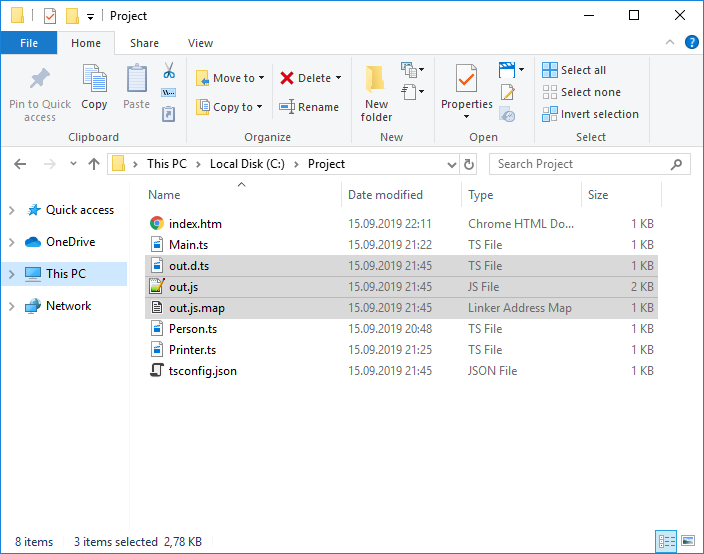
Uwagi:
- po uruchomieniu polecenia
tscpowinny pojawić się trzy nowe pliki (out.*).out.d.tszawiera wszystkie deklaracje (przydatne w przypadku intelisense i integracji plikuout.jsz innymi projektami TypeScript)out.js.mapzawiera mapowanie rozwojowe dla procesu debugowaniaout.jszawiera cały kod źródłowy transponowany do pojedynczego pliku javascript
Podgląd w przeglądarce internetowej: